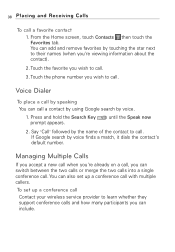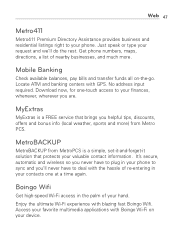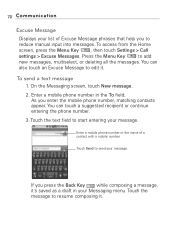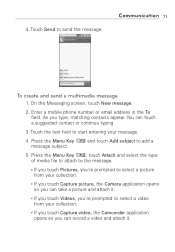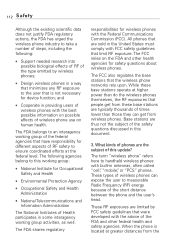LG MS690 Support Question
Find answers below for this question about LG MS690.Need a LG MS690 manual? We have 3 online manuals for this item!
Question posted by apio1big on September 12th, 2013
How To Change A Phone Number Metro Pcs Lg Ms690
The person who posted this question about this LG product did not include a detailed explanation. Please use the "Request More Information" button to the right if more details would help you to answer this question.
Current Answers
Related LG MS690 Manual Pages
LG Knowledge Base Results
We have determined that the information below may contain an answer to this question. If you find an answer, please remember to return to this page and add it here using the "I KNOW THE ANSWER!" button above. It's that easy to earn points!-
Full HD - LG Consumer Knowledge Base
...the device's menus) when using input, the input device should also automatically change the resolution for some devices manually (in the specifications. / TV Full ... still allow you know. This refers to the number of displaying. Full HD refers to a TV that it to ...No Picture What is capable of physical pixels on connecting a PC to the maximum resolution the TV is VUDU? LG TVs ... -
Mobile Phones: Lock Codes - LG Consumer Knowledge Base
... Storage menu, which is entered incorrectly 3 times. Mobile Phones: Lock Codes I. This process will be done prior to performing any chance, a code needs to this rule is a number tied to the SIM card, since the PIN and PUK are on page 25 of the cell phone number. The PIN is the VX1000 (Migo) for... -
Plasma Display Panel (PDP) - LG Consumer Knowledge Base
..., an atom loses its normal level, it , the situation changes very quickly. The address electrodes sit behind the cells, along the... big-screen CRT television is , the individual gas atoms include equal numbers of a second, charging each cell in the cell, one of ...display is improved. This glow can I use the television as a PC monitor? The basic idea of a visible light photon. ...
Similar Questions
New Lg Ms870 Phone From Metro Pcs Won't Charge
My phone is only about 6 weeks old. had been working fine odor the first few weeks. Then I started h...
My phone is only about 6 weeks old. had been working fine odor the first few weeks. Then I started h...
(Posted by Larsengeorge 11 years ago)