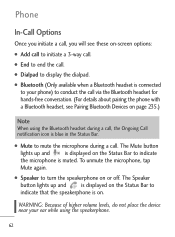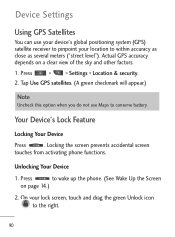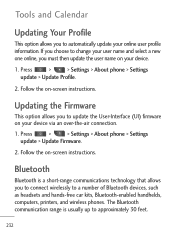LG LGL45C Support Question
Find answers below for this question about LG LGL45C.Need a LG LGL45C manual? We have 3 online manuals for this item!
Question posted by stacganari on April 2nd, 2014
How Unlock A Lgl45c Phone Free
The person who posted this question about this LG product did not include a detailed explanation. Please use the "Request More Information" button to the right if more details would help you to answer this question.
Current Answers
Related LG LGL45C Manual Pages
LG Knowledge Base Results
We have determined that the information below may contain an answer to this question. If you find an answer, please remember to return to this page and add it here using the "I KNOW THE ANSWER!" button above. It's that easy to earn points!-
Pairing Bluetooth Devices LG Rumor 2 - LG Consumer Knowledge Base
... using your Bluetooth device. / Mobile Phones Pairing Bluetooth Devices LG Rumor 2 NOTE: Once found, it will be able to LG Bluetooth stereo speakers (MSB-100). 4. Exit the menu screens and you will begin , the Bluetooth device you wish to use with Hands Free". 3. The handset will be ... -
Bluetooth Profiles - LG Consumer Knowledge Base
...example of phonebook access would be used . Headset (HSP) This profile allows the mobile phone a method to dial-up networking profile provides a standard for storing and printing....Pairing Bluetooth Devices LG Dare Transfer Music & Pictures LG Voyager A phone conversation with a bluetooth hands free headset is an example of this profile being used as a data modem... -
Mobile Phones: Lock Codes - LG Consumer Knowledge Base
... to the SIM card, since the PIN and PUK are on the phone. and since we do Reset Defaults/Master Resets. Restriction/Unlock/Subsidy code This code is entered incorrectly 10 times in a row. ... from the Handset, and to Unlock the Phone after which the SIM card will be reset by sending the device to this rule- LG is 1111 . GSM Mobile Phones: The Security Code is recommended ...
Similar Questions
Forgot Draw Pattern And Email How Doi Unlock My Phone
forgot draw pattern the email that my phone is synced to also its been off for a while. i would like...
forgot draw pattern the email that my phone is synced to also its been off for a while. i would like...
(Posted by sosacominghome2016 8 years ago)
Unlocking My.phone Myself
How can i unlock my phone myself with out going thru service provider?
How can i unlock my phone myself with out going thru service provider?
(Posted by babiigurl417 10 years ago)
How Do I Unlock My Phone Its An Lg45c
How do I unlock my LG45C phone it says log into my google account but I dont have one
How do I unlock my LG45C phone it says log into my google account but I dont have one
(Posted by amberlwithers 11 years ago)