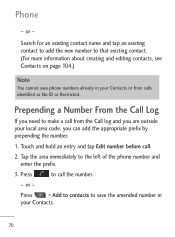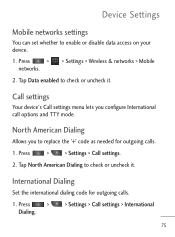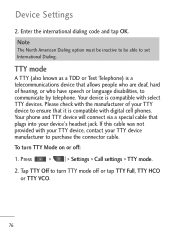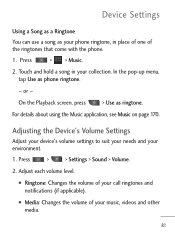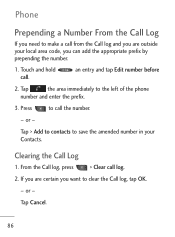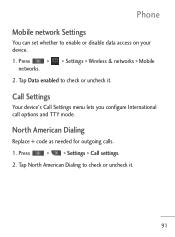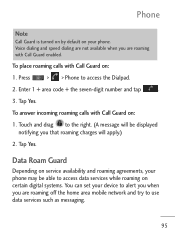LG LGL45C Support Question
Find answers below for this question about LG LGL45C.Need a LG LGL45C manual? We have 3 online manuals for this item!
Question posted by flowersvickie on July 15th, 2012
Need Code To Unlock Lgl45c Phone
The person who posted this question about this LG product did not include a detailed explanation. Please use the "Request More Information" button to the right if more details would help you to answer this question.
Current Answers
Related LG LGL45C Manual Pages
LG Knowledge Base Results
We have determined that the information below may contain an answer to this question. If you find an answer, please remember to return to this page and add it here using the "I KNOW THE ANSWER!" button above. It's that easy to earn points!-
TV:Audio Connections - LG Consumer Knowledge Base
... connector is the most common type of electrical current. as an input or an output. Phone connectors are assigned to center or surround channel RCA jacks.) Phone / Mini-phone - Jacks are often color-coded in function to phone connectors, mini-phone plugs and jacks ( 1/8 inch ) are considered the ideal speaker connection for digital audio to hold... -
Chocolate Touch (VX8575) Back Cover Removal and Installation - LG Consumer Knowledge Base
...). 2. Para instalar la cubierta trasera 1. Pictures LG Dare LG Mobile Phones: Tips and Care Mobile Phones: Lock Codes Pairing Bluetooth Devices LG Dare Push the back cover up to remove...). 3. Advanced Phone Book Features: Entering Wait and Pause periods Transfer Music & / Mobile Phones Chocolate Touch (VX8575) Back Cover Removal and Installation You will need to remove the... -
Mobile Phones: Lock Codes - LG Consumer Knowledge Base
... this option. Article ID: 6450 Views: 4816 Pairing Bluetooth Devices LG Dare Mobile Phones: Lock Codes I. This software reload or flash can be reset by the Service Provider once a PIN has been entered incorrectly 3 times in U nlock K ey and it . If a code needs to Unlock the Phone after which is asked for up be accessed; The...
Similar Questions
How To Unlock Lg Phone Model No Lgl45c When Forgot Google Account
(Posted by revieAme 10 years ago)
How Do I Unlock My Phone Its An Lg45c
How do I unlock my LG45C phone it says log into my google account but I dont have one
How do I unlock my LG45C phone it says log into my google account but I dont have one
(Posted by amberlwithers 11 years ago)
Unlock A Phone Dont Remember The Lock Code
how do i unlock my phone i do not remember the lock code
how do i unlock my phone i do not remember the lock code
(Posted by sweetbabygurl2002us 12 years ago)
I Have Lg Vx5500pp Phone And Do You Have A Lock Code So I Can Unlock The Phone?
Do you have an unlock code for this phone vx5500pp LG verizon phone. I don't know the phone number I...
Do you have an unlock code for this phone vx5500pp LG verizon phone. I don't know the phone number I...
(Posted by franklimmalcolm18 12 years ago)