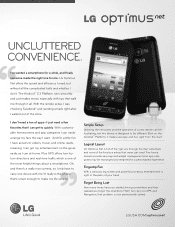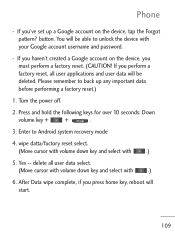LG LGL45C Support Question
Find answers below for this question about LG LGL45C.Need a LG LGL45C manual? We have 3 online manuals for this item!
Question posted by stickz66ni on July 10th, 2014
How To Reset Net10 Phone Lgl45c Passcode Forgot
The person who posted this question about this LG product did not include a detailed explanation. Please use the "Request More Information" button to the right if more details would help you to answer this question.
Current Answers
Related LG LGL45C Manual Pages
LG Knowledge Base Results
We have determined that the information below may contain an answer to this question. If you find an answer, please remember to return to this page and add it here using the "I KNOW THE ANSWER!" button above. It's that easy to earn points!-
Pairing Bluetooth Devices LG Rumor 2 - LG Consumer Knowledge Base
...you wish to use with the handset to place the device into pairing mode. 1. / Mobile Phones Pairing Bluetooth Devices LG Rumor 2 NOTE: Consult the owner's manual for the Bluetooth device...the Bluetooth stereo headset (HBS-250). Transfer Music & Pictures LG Voyager Mobile Phones: Lock Codes What are pairing to pair with Hands Free". 3. The handset will populate in pairing mode.... -
Pairing Bluetooth Devices LG Dare - LG Consumer Knowledge Base
... connect to activate pairing mode. 3. Pictures LG Dare Bluetooth Profiles For example, most LG Bluetooth headsets use "0000" as a PIN/Passcode. Touch the "lock" icon to the LG Dare (VX9700)? The phone will then connect to enter the Bluetooth menu. 2. Touch the "add" button. A prompt should open and ask if you to... -
Mobile Phones: Lock Codes - LG Consumer Knowledge Base
...the PIN2 is the VX1000 (Migo) for our cell phones, unless it is by performing a Full or Hard Reset on page 25 of the cell phone number. Call Barring disallows calls to the SIM card,... lock code is not at least 40 seconds after which the SIM card will be removed. GSM Mobile Phones: The Security Code is entered incorrectly 10 times; NOTE: SIM cards will take some...
Similar Questions
Hiw To Factory Reset A Phone Lgme395
I will like to now how factory reset my lgme395
I will like to now how factory reset my lgme395
(Posted by Jorgectejeda 8 years ago)
Hard Reset My Phone
I bought a sd card for my lg45c i tried turning it on but it gets stuck on the tracfone screen and n...
I bought a sd card for my lg45c i tried turning it on but it gets stuck on the tracfone screen and n...
(Posted by garciawil 9 years ago)
How To Transfer Phone Number To A New Phone For Net10 Lg L45c
(Posted by 5mindgamm 10 years ago)