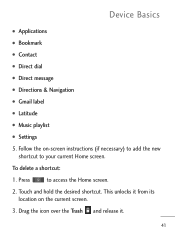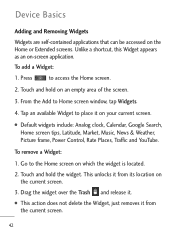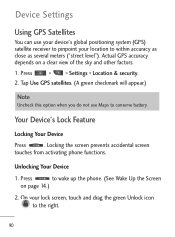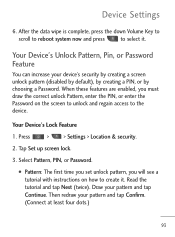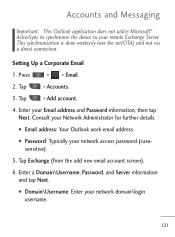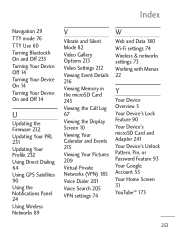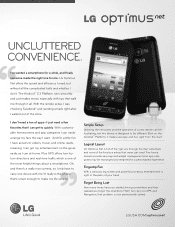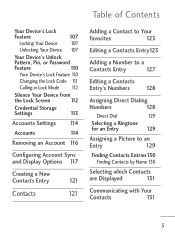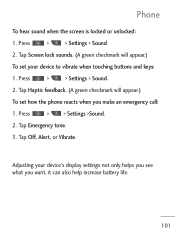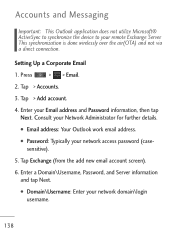LG LGL45C Support Question
Find answers below for this question about LG LGL45C.Need a LG LGL45C manual? We have 3 online manuals for this item!
Question posted by quinntinfoster on January 7th, 2013
How Can I Get Off Of The Email Unlock Screen Cause I Forgot My Unlock Code It Se
How can I get off of the email unlock screen because I forgot my password and it sent me to the email screen and I forgot that too
Current Answers
Related LG LGL45C Manual Pages
LG Knowledge Base Results
We have determined that the information below may contain an answer to this question. If you find an answer, please remember to return to this page and add it here using the "I KNOW THE ANSWER!" button above. It's that easy to earn points!-
Pairing Bluetooth Devices LG Rumor 2 - LG Consumer Knowledge Base
... PIN code (typically 0 0 0 0). Before you begin, the Bluetooth device you wish to find NOTE: A prompt may display asking for the device you will populate in pairing mode. microSD tm Memory Port Advanced Phone Book Features: Entering Wait and Pause periods / Mobile Phones Pairing Bluetooth Devices LG Rumor 2 NOTE: Exit the menu screens... -
Chocolate Touch (VX8575) Back Cover Removal and Installation - LG Consumer Knowledge Base
...placed in the phones slots. 2. Pictures LG Dare LG Mobile Phones: Tips and Care Mobile Phones: Lock Codes Pairing Bluetooth Devices...se desenganche del teléfono y luego deslícela hasta quitarla. To Install the back cover 1. Sostenga firmemente el teléfono con ambas manos (como desmostrado). 3. Hold the phone securely with both hands (as illustrated). 3. / Mobile Phones... -
Mobile Phones: Lock Codes - LG Consumer Knowledge Base
... It is recommended that may delete the information from the PHONE memory). Should this option. and since we do Reset Defaults/Master Resets. Restriction/Unlock/Subsidy code This code is not at least 40 seconds after which the Align/Calibration screen will be erased from the phone , so it is entered incorrectly 10 times in a row...
Similar Questions
How Do I Unlock A Lg Optimus Lgl45c Tracfone If I Forgot The Code
(Posted by Beakimxu 9 years ago)
I Don't Know The Unlock Code Or The Phone Number To My Lg Mn240.what Do I Do?
(Posted by muriluevano 10 years ago)
How Do You Set The Security Code Or Unlock The Code On The Phone I Haven't Set A
(Posted by johnnymarlowe 11 years ago)