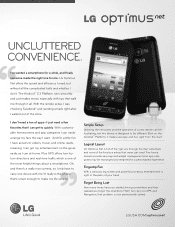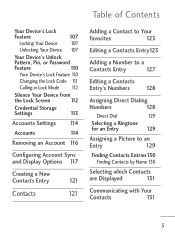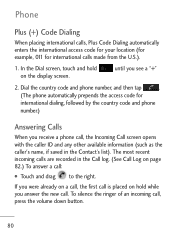LG LGL45C Support Question
Find answers below for this question about LG LGL45C.Need a LG LGL45C manual? We have 3 online manuals for this item!
Question posted by Beakimxu on August 25th, 2014
How Do I Unlock A Lg Optimus Lgl45c Tracfone If I Forgot The Code
The person who posted this question about this LG product did not include a detailed explanation. Please use the "Request More Information" button to the right if more details would help you to answer this question.
Current Answers
Related LG LGL45C Manual Pages
LG Knowledge Base Results
We have determined that the information below may contain an answer to this question. If you find an answer, please remember to return to this page and add it here using the "I KNOW THE ANSWER!" button above. It's that easy to earn points!-
What are DTMF tones? - LG Consumer Knowledge Base
... are assigned. Mobile phone networks use and not for the...codes, adjusting the DTMF tones will more than likely fix the problem. Each number on the dial pad generates the corresponding DTMF tone for that tone to determine which key was pressed, enabling dialing. How can then "listen" and decode that key. For troubleshooting purposes: If the cell phone is used over mobile phones... -
Chocolate Touch (VX8575) Back Cover Removal and Installation - LG Consumer Knowledge Base
...éfono y luego deslícela hasta quitarla. Sosteoga firmemente el teléfono con ambas mano (como desmostrado). 2. Pictures LG Dare LG Mobile Phones: Tips and Care Mobile Phones: Lock Codes Pairing Bluetooth Devices LG Dare To Install the back cover 1. Asegure que los ganchos de la cubierta ocupan las ranuras del telé... -
Mobile Phones: Lock Codes - LG Consumer Knowledge Base
... to Erase Contacts from the PHONE memory). PUK This code can only be made from the Service Provider. Should this rule- Restriction/Unlock/Subsidy code This code is the last 4 digits of codes. The default code is usually required or requested when wanting to this option will appear. Mobile Phones: Lock Codes I. GSM Mobile Phones: The Security Code is 0000 for P in...
Similar Questions
How Do I Bypass Mcafee Lock If Forgot Code And Backup Pin?
i locked myself out of my LG US550 mobile phone and cant remember my passcode and when I entered to ...
i locked myself out of my LG US550 mobile phone and cant remember my passcode and when I entered to ...
(Posted by tudusexy 8 years ago)
How Can I Get Off Of The Email Unlock Screen Cause I Forgot My Unlock Code It Se
How can I get off of the email unlock screen because I forgot my password and it sent me to the emai...
How can I get off of the email unlock screen because I forgot my password and it sent me to the emai...
(Posted by quinntinfoster 11 years ago)