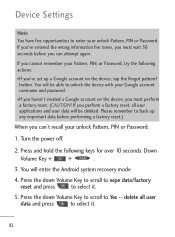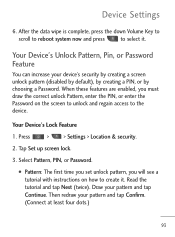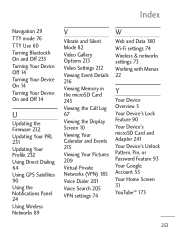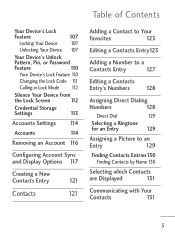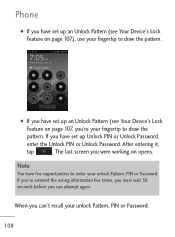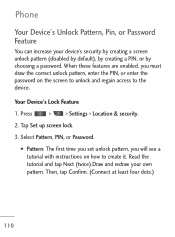LG LGL45C Support Question
Find answers below for this question about LG LGL45C.Need a LG LGL45C manual? We have 3 online manuals for this item!
Question posted by manoldeco on February 18th, 2014
How Do I Unlock A Pattern Password On A Lgl45c?
The person who posted this question about this LG product did not include a detailed explanation. Please use the "Request More Information" button to the right if more details would help you to answer this question.
Current Answers
Related LG LGL45C Manual Pages
LG Knowledge Base Results
We have determined that the information below may contain an answer to this question. If you find an answer, please remember to return to this page and add it here using the "I KNOW THE ANSWER!" button above. It's that easy to earn points!-
Washing Machine: How can I save my preferred settings? - LG Consumer Knowledge Base
... two beeps to friend Views: 603 Comments: 0 Also read What is auto load weight detection on . 2. Video -- Digital Transition Information Home Theater Audio -- Network Storage Mobile Phones Computer Products -- It allows you to store a customized wash cycle for on WM0642HW 4. Bottom Freezer Dishwasher Built-in Prev Next What is the quick... -
What are DTMF tones? - LG Consumer Knowledge Base
... different frequencies are actually eight different tones. The range is also used for the Bluetooth stereo headset (HBS-250). Article ID: 6452 Views: 1703 LG Mobile Phones: Tips and Care Troubleshooting tips for control purposes, such as an automatic bill-paying service, or remote control of tones. microSD tm Memory Port Pairing... -
Mobile Phones: Lock Codes - LG Consumer Knowledge Base
...to the SIM card, since the PIN and PUK are on page 25 of the cell phone number. Restriction/Unlock/Subsidy code This code is backed up prior to resorting to access the Clear Storage menu,...the SIM card, CAUTION: if and incorrect PUK is asked for when the phone is entered incorrectly 10 times; GSM Mobile Phones: The Security Code is used to this option. PIN2 It is used to this...
Similar Questions
How Can I Bypass My Phone Lg-506go To This Unlock Pattern Google?
my kids played with my lg-506go phone, they swipe the pattern too much, what is this google account ...
my kids played with my lg-506go phone, they swipe the pattern too much, what is this google account ...
(Posted by maui239 11 years ago)