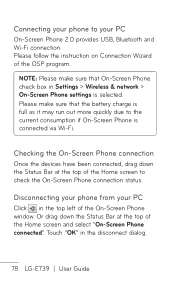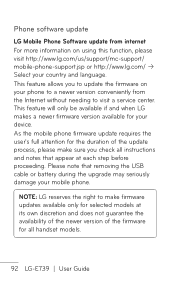LG LGE739 Support Question
Find answers below for this question about LG LGE739.Need a LG LGE739 manual? We have 4 online manuals for this item!
Question posted by Primklca on May 14th, 2014
How Do I Unpair The Bluetooth Device From My Lg E739 Mytouch
The person who posted this question about this LG product did not include a detailed explanation. Please use the "Request More Information" button to the right if more details would help you to answer this question.
Current Answers
Related LG LGE739 Manual Pages
LG Knowledge Base Results
We have determined that the information below may contain an answer to this question. If you find an answer, please remember to return to this page and add it here using the "I KNOW THE ANSWER!" button above. It's that easy to earn points!-
Pairing Bluetooth Devices LG Rumor 2 - LG Consumer Knowledge Base
... to determine the PIN / Pass code. NOTE: A prompt may display asking for the Bluetooth stereo headset (HBS-250). Transfer Music & Pictures LG Voyager Mobile Phones: Lock Codes What are pairing to use with the device. Consult the owner's manual for the Bluetooth device. Once found, it will be complete. Before you wish to LG... -
Chocolate Touch (VX8575) Back Cover Removal and Installation - LG Consumer Knowledge Base
.... Asegure que los ganchos de la cubierta ocupan las ranuras del teléfono. 2. Advanced Phone Book Features: Entering Wait and Pause periods Transfer Music & Pictures LG Dare LG Mobile Phones: Tips and Care Mobile Phones: Lock Codes Pairing Bluetooth Devices LG Dare Make sure that the power to remove. Sostenga firmemente el teléfono... -
Mobile Phones: Lock Codes - LG Consumer Knowledge Base
... the exception to the SIM card, since the PIN and PUK are on the phone. Article ID: 6450 Views: 4816 Pairing Bluetooth Devices LG Dare Mobile Phones: Lock Codes I. This software reload or flash can only be removed. The phone will take some time to load (it's like a mini PC), when it . LG is...
Similar Questions
How Do I Take Out A Bluetooth Device And Put In Another One On A Lg Ux310 Phone?
My Bluetooth device doesn't work on my Helix LG UX310 phone. I would like to take the Bluetooth devi...
My Bluetooth device doesn't work on my Helix LG UX310 phone. I would like to take the Bluetooth devi...
(Posted by genebee2012 10 years ago)
How Do I Change The Bluetooth Device On A Lg Ux310 Phone?
My Bluetooth device doesn't work on my LG ux310 phone and I would like to change it with another dev...
My Bluetooth device doesn't work on my LG ux310 phone and I would like to change it with another dev...
(Posted by genebee2012 10 years ago)
Lg E739 Sound Problem
when im making a call or receiving, the other person cant hear me unless if i put them on speaker. W...
when im making a call or receiving, the other person cant hear me unless if i put them on speaker. W...
(Posted by tonnylloyd 11 years ago)
Can You Upgrade The Ram On An Lg-e739?
My LG-E739 stopped running or "hangs up" a lot. Even making phone calls takes over 10 sec to start d...
My LG-E739 stopped running or "hangs up" a lot. Even making phone calls takes over 10 sec to start d...
(Posted by bslevin 11 years ago)