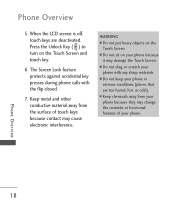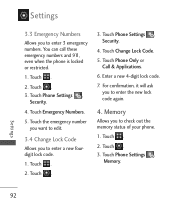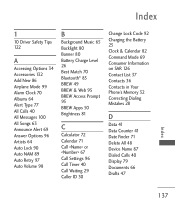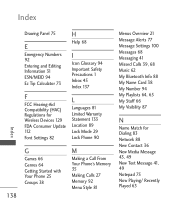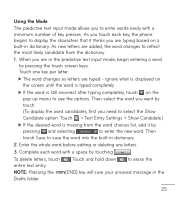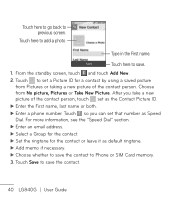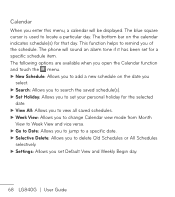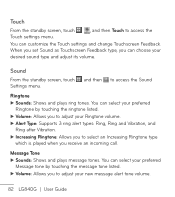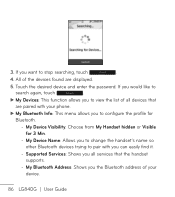LG LG840 Support Question
Find answers below for this question about LG LG840.Need a LG LG840 manual? We have 3 online manuals for this item!
Question posted by Busdriver21 on February 17th, 2013
I Have A New Phone Lg840g And Some How The Language Got Changed To Spanish
I need to change from Spanish to English on my phone
Current Answers
Related LG LG840 Manual Pages
LG Knowledge Base Results
We have determined that the information below may contain an answer to this question. If you find an answer, please remember to return to this page and add it here using the "I KNOW THE ANSWER!" button above. It's that easy to earn points!-
BD300 Software Updates - LG Consumer Knowledge Base
...Ray discs are manufactured and formatted, updates are frequently available for Blu ray players What is a new version and ask if you should check for the latest software version. 6. If your unit ...will have the latest software version, the Update screen will inform you want to constant changes in this version. It will appear. The unit will ask if you that there is instant ... -
Installing Water Filter (New Refrigerator) LT600P - LG Consumer Knowledge Base
... seen in the water lines. Article ID: 6102 Last updated: 14 May, 2009 Views: 780 Not cooling entire unit VIDEO Refrigerator Changing Round Long Water Filter Installing Water Filter (New Refrigerator) LT500P Refrigerator too cold Water overshooting ice tray Freezer too cold Refrigerator Configurations Make certain that nothing comes out, water sputters... -
Installing Water Filter (New Refrigerator) LT500P - LG Consumer Knowledge Base
... and hold the filter over filling Refrigerator leaking from the filter compartment. Step 4: The new unit will be water in it is a lock and unlock indicator, with directional arrows....the top shelf. / Refrigerators Installing Water Filter (New Refrigerator) LT500P Helpful Hints Change your filter at least every 6 months to change your filter more room. The unlock indicator The ...
Similar Questions
Why Does My New Lg 840g Cell Phone Not Have Add Air Time Or Buy Air Time On The
pre paid menu
pre paid menu
(Posted by roYubbe 10 years ago)
I Got A New Phone For Christmas But I'm Having The Worst Time Switching My Old W
I need serious help switching my phone's
I need serious help switching my phone's
(Posted by dwcurly 10 years ago)
New Phone # Vs. Porting My Old #.
I just purchased an LG Optimus Showtime phone. If I choose to get a new phone # thru Straight Talk, ...
I just purchased an LG Optimus Showtime phone. If I choose to get a new phone # thru Straight Talk, ...
(Posted by geidel 10 years ago)