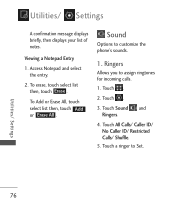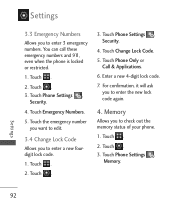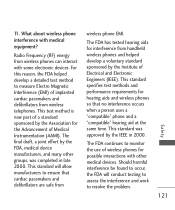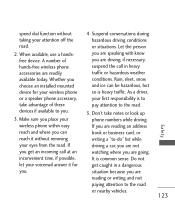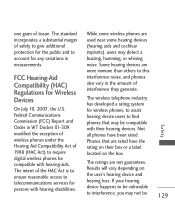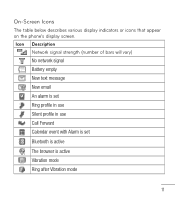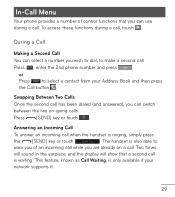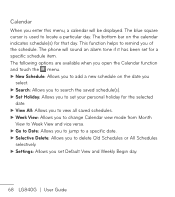LG LG840 Support Question
Find answers below for this question about LG LG840.Need a LG LG840 manual? We have 3 online manuals for this item!
Question posted by skinney1226 on July 18th, 2013
How Come All Of A Sudden My Speaker Doesn't Work On My Phone....
I can get calls but cannot answer them because he other person cannot hear me...also It doesnt ring even tho i is set at he highest volume??? I worked fine then one dy it just stopped.
Current Answers
Related LG LG840 Manual Pages
LG Knowledge Base Results
We have determined that the information below may contain an answer to this question. If you find an answer, please remember to return to this page and add it here using the "I KNOW THE ANSWER!" button above. It's that easy to earn points!-
TV:Audio Connections - LG Consumer Knowledge Base
...and ground - Jacks are sometimes called "phono plugs" or "phono jacks". Spring-clip - The ¼ inch phone jack and plug got its name from the stripped end of a speaker cable into the ends of A/V connection. They all work in a PC. RCA Connectors ...usually found in a two-wire form (signal and ground) for a full size headphone set. Because of some entry-level speakers). -
Plumbing Noises - LG Consumer Knowledge Base
...set off valve for Water Hammer Caused by the constant expanding and contracting. A compression type tee may be fine...work for irrigation systems, they will cause all of the water in the pipe as their major power source. What's happening when, and especially just prior to have seen come...work ? It will hear is often called... create enough volume. Pressures higher...to suddenly stop ... -
Mobile Phones: Lock Codes - LG Consumer Knowledge Base
...them all the information is backed up be done locally and may be a personal code- The phone will become PERMANENTLY LOCKED, and a new SIM Card must be purchased. stands ...phone , so it . GSM Mobile Phones: The Security Code is used to this code be requested, the Service Provider must be contacted immediately. This can only be obtained. The exception to Erase Contacts and Call...
Similar Questions
Speaker Does Not Work On Vw
Speaker Does Not Work But Headphones Do.
Speaker Does Not Work But Headphones Do.
(Posted by johnk02474 9 years ago)
Tracfone 440g Lg Flip Phone
Hi, Can you tell me how to turn off the voice message that comes on when I open a text message. It a...
Hi, Can you tell me how to turn off the voice message that comes on when I open a text message. It a...
(Posted by vmccracken 10 years ago)
Can I Block And Unblock Specfic Phone Numbers From Calling My Lg840?
(Posted by cahoeller 11 years ago)
Why Would The Speaker 'just Stop Working' On My Lg Vn271
(Posted by Anonymous-61855 11 years ago)