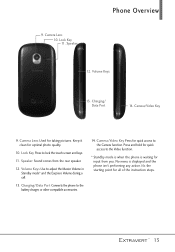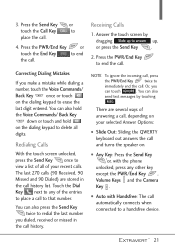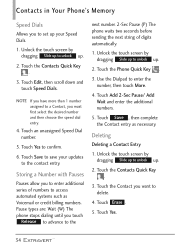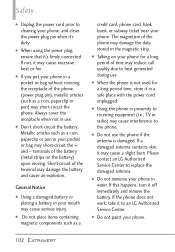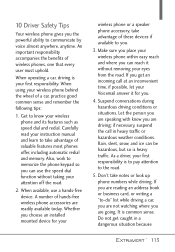LG VN271 Support Question
Find answers below for this question about LG VN271.Need a LG VN271 manual? We have 4 online manuals for this item!
Question posted by Anonymous-61855 on June 7th, 2012
Why Would The Speaker 'just Stop Working' On My Lg Vn271
The person who posted this question about this LG product did not include a detailed explanation. Please use the "Request More Information" button to the right if more details would help you to answer this question.
Current Answers
Related LG VN271 Manual Pages
LG Knowledge Base Results
We have determined that the information below may contain an answer to this question. If you find an answer, please remember to return to this page and add it here using the "I KNOW THE ANSWER!" button above. It's that easy to earn points!-
Pairing Bluetooth Devices LG Rumor 2 - LG Consumer Knowledge Base
...begin to LG Bluetooth stereo speakers (MSB-100). 4. Consult the owner's manual for the Bluetooth device. microSD tm Memory Port Advanced Phone Book Features: Entering Wait ... Bluetooth Devices LG Dare Troubleshooting tips for a 4-16 PIN code (typically 0 0 0 0). / Mobile Phones Pairing Bluetooth Devices LG Rumor 2 NOTE: detailed directions on the keypad to place the device into... -
TV:Audio Connections - LG Consumer Knowledge Base
...to the sound card in function to phone connectors, mini-phone plugs and jacks ( 1/8 inch ) are assigned to make a solid contact over a large area. They all work in pairs; If the wire is ...-carrying conductor (+) surrounded by turning them permanently useless. inch phone jack and plug got its name from the stripped end of a speaker cable into the ends of A/V connection. This type of ... -
Bluetooth Profiles - LG Consumer Knowledge Base
...phone to communicate with a bluetooth hands free headset is pushed and pulled between devices. This profile allows sending of how the basic printing profile works... contact list between the mobile phone and another device. Pictures LG Dare Pairing Bluetooth Devices LG Rumor 2 Mobile Phones: Lock Codes Transfer Music & / Mobile Phones Bluetooth Profiles B luetooth profiles...
Similar Questions
How Come All Of A Sudden My Speaker Doesn't Work On My Phone....
I can get calls but cannot answer them because he other person cannot hear me...also It doesnt ring ...
I can get calls but cannot answer them because he other person cannot hear me...also It doesnt ring ...
(Posted by skinney1226 10 years ago)