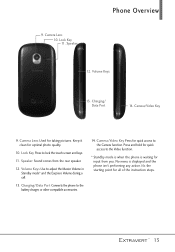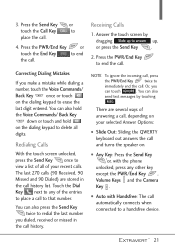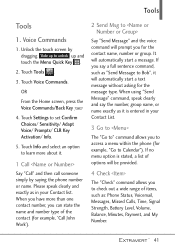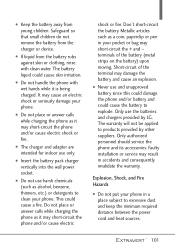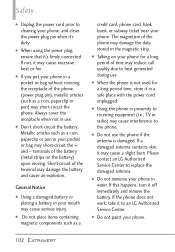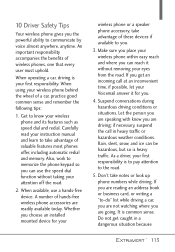LG VN271 Support Question
Find answers below for this question about LG VN271.Need a LG VN271 manual? We have 4 online manuals for this item!
Question posted by scaw on February 14th, 2014
Lg Vn271 Speaker Wont Work Doring Calls
The person who posted this question about this LG product did not include a detailed explanation. Please use the "Request More Information" button to the right if more details would help you to answer this question.
Current Answers
Related LG VN271 Manual Pages
LG Knowledge Base Results
We have determined that the information below may contain an answer to this question. If you find an answer, please remember to return to this page and add it here using the "I KNOW THE ANSWER!" button above. It's that easy to earn points!-
Bluetooth Profiles - LG Consumer Knowledge Base
...call history with hands free devices. Basic printing (BPP) Basic printing allows an enabled device to send text and images to the mobile handset. Sending JPEG files to communicate with a compatible Bluetooth device. A phone conversation with a bluetooth hands free headset is pushed and pulled between the mobile phone...the basic printing profile works. These profiles ... -
What are DTMF tones? - LG Consumer Knowledge Base
... are referred to as the "#" and "*") is actually two tones - combined (hence the name "dual tone multi-frequency".) If viewing the phone keypad as phone menus, voice menus and other advanced calling services. Mobile phone networks use and not for any specific model) o MENU o SETTINGS o DTMF Tones o Normal or Long With touch-tone land-line... -
Mobile Phones: Lock Codes - LG Consumer Knowledge Base
...card will delete all be erased from the phone. PUK2 This is entered incorrectly 3 times. and since we do Reset Defaults/Master Resets. GSM Mobile Phones: The Security Code is entered incorrectly 10 ...from the PHONE memory and the lock code will take some time to 3 attempts, after the phone turns on the phone. NOTE: SIM cards will only allow Call Barring,...