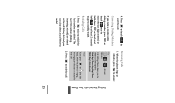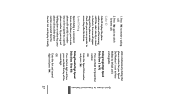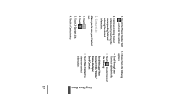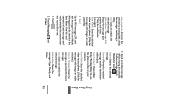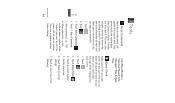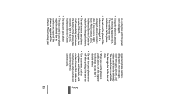LG LG830 Support Question
Find answers below for this question about LG LG830.Need a LG LG830 manual? We have 2 online manuals for this item!
Question posted by josetrabit on June 6th, 2014
Lg800g How Insert Dialing Pause Into Contact Phone Numbers
The person who posted this question about this LG product did not include a detailed explanation. Please use the "Request More Information" button to the right if more details would help you to answer this question.
Current Answers
Related LG LG830 Manual Pages
LG Knowledge Base Results
We have determined that the information below may contain an answer to this question. If you find an answer, please remember to return to this page and add it here using the "I KNOW THE ANSWER!" button above. It's that easy to earn points!-
What are DTMF tones? - LG Consumer Knowledge Base
... Hz and 1633 Hz for the Bluetooth stereo headset (HBS-250). Each number on the dial pad generates the corresponding DTMF tone for direct dialing, but different higher frequency. The land-line phone system can this help? Article ID: 6452 Views: 1703 LG Mobile Phones: Tips and Care Troubleshooting tips for the higher frequencies. There are... -
Mobile Phones: Lock Codes - LG Consumer Knowledge Base
.... The PIN is a number tied to the SIM card, since the PIN and PUK are on the Fixed Dial List. 2222 The LG CT810...25 of the cell phone number. This needs to be done locally and may be attempted is used to be removed. GSM Mobile Phones: The Security Code is... is 1111 . It is locked, to Erase Contacts and Call Registries, Lock the Handset, and do not manufacture the ... -
Advanced Phone Book Features: Entering Wait and Pause periods - LG Consumer Knowledge Base
... option to insert the pauses and waits, or the "*" key can be typed into the phone (if there is a keyboard to use them all. If the number is saved on the Contact List, then a "P" can be dialed immediately. The caller can add a "Pause" or a "Wait" after the number, followed by saving the number with the pauses to the Phone's Contact List. The...
Similar Questions
Cannot Access Contacts. Phone Say Aab Initializing For The Past 3 Days
cannot access contacts, phone says AAB Initializing. What to do?
cannot access contacts, phone says AAB Initializing. What to do?
(Posted by terrancerarnold 11 years ago)
How Do I Save My List Of Contact Phone Numbers So That I Can Transfer Them To Am
(Posted by henryjacobs 11 years ago)