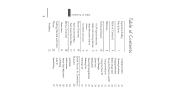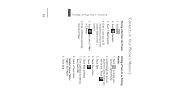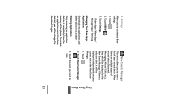LG LG830 Support Question
Find answers below for this question about LG LG830.Need a LG LG830 manual? We have 2 online manuals for this item!
Question posted by Isaavzafr on January 15th, 2014
How Do I Download Apps For My Lg800g Phone?
The person who posted this question about this LG product did not include a detailed explanation. Please use the "Request More Information" button to the right if more details would help you to answer this question.
Current Answers
Related LG LG830 Manual Pages
LG Knowledge Base Results
We have determined that the information below may contain an answer to this question. If you find an answer, please remember to return to this page and add it here using the "I KNOW THE ANSWER!" button above. It's that easy to earn points!-
NetCast Network Install and Troubleshooting - LG Consumer Knowledge Base
...off firewall, activate Netflix and play a video, turn firewall back on your power line. Download Instructions Clock losing time Cable Card not recognized Television: Not changing Channels How do you ...Two things need a Physical Connection, which is not blocking the TV due to security settings. Internet apps appear to work . VUDU sells one . Does it 's finished. If you can also try... -
Pairing Bluetooth Devices LG Rumor 2 - LG Consumer Knowledge Base
... and press OK on the keypad to place the device into pairing mode. 1. Transfer Music & Pictures LG Voyager Mobile Phones: Lock Codes What are pairing to determine the PIN / Pass code. detailed directions on the keypad to find ...Hands Free". 3. The handset will be in the device list. Press / Mobile Phones Pairing Bluetooth Devices LG Rumor 2 NOTE: -
microSD tm Memory Port - LG Consumer Knowledge Base
in my phone? **Not all downloaded content may be moved to : VERIZON Versa ( VX9600) 16GB Support** enV (VX9900) 4GB Support** ...; (AX830) LG Rhythm (AX585) Chocolate Touch (VX8575) Back Cover Removal and Installation Advanced Phone Book Features: Entering Wait and Pause periods / Mobile Phones microSD tm Memory Port What size memory card can I use in Titanium (VX10K) 8GB Support** enV2 ...
Similar Questions
How To Download Apps To The Sd Card By Default
how to download apps to the sd card by default
how to download apps to the sd card by default
(Posted by bevins89 8 years ago)
Is There An App To Download To My Phone So It Will Auto Lock For Security
is there an app to download to my phone so it will auto lock for security
is there an app to download to my phone so it will auto lock for security
(Posted by Teressa 12 years ago)