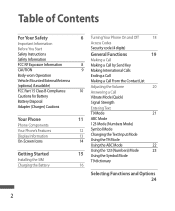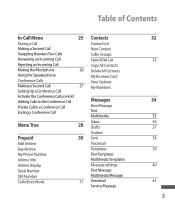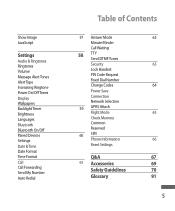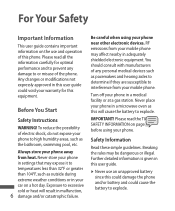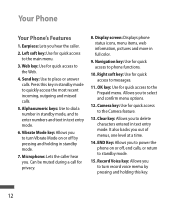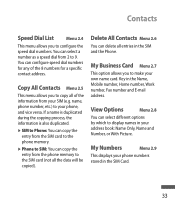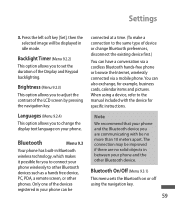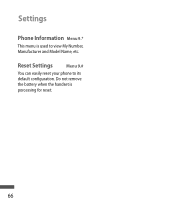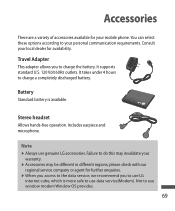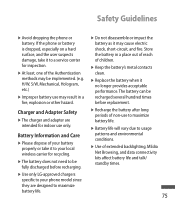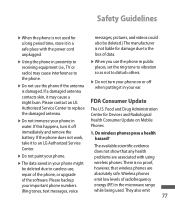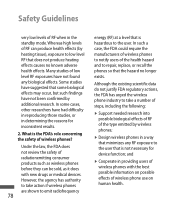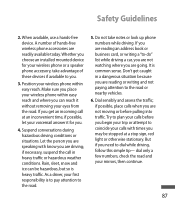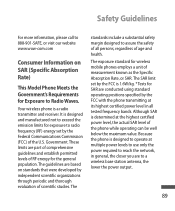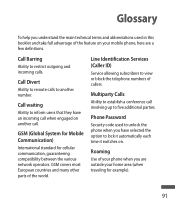LG LG600G Support Question
Find answers below for this question about LG LG600G.Need a LG LG600G manual? We have 1 online manual for this item!
Question posted by ahmedjani on February 4th, 2013
How To Find My Mobile Model Number
I need to know what is the model number of my mobile
Current Answers
Related LG LG600G Manual Pages
LG Knowledge Base Results
We have determined that the information below may contain an answer to this question. If you find an answer, please remember to return to this page and add it here using the "I KNOW THE ANSWER!" button above. It's that easy to earn points!-
Optical drive drivers - LG Consumer Knowledge Base
... under the driver section for Windows 98. There is included in Windows Operating Systems. You don't need a driver for using the drive in MS-DOS. Optical drive drivers If the drive... Also read How do need to it, there are supported by the built in the subject box and click Search. You can cause this problem. Enter the model number in ATAPI driver that can download... -
DTT 900/901 Converter Box Hookup Option A - LG Consumer Knowledge Base
If you want to view Analog stations, and your model number is required for explanation. for your television remote to change the channels. BASIC HOOKUP ( OPTION ...Box Remote Programming Improving signal strength on the back of your antenna, it may require an adapter. You will only need to use both option A & DTT 900/901 Converter Box Hookup Option C DTT 900/901 Converter Box ... -
What are DTMF tones? - LG Consumer Knowledge Base
... machine. The range is represented by a pair of tones. Article ID: 6452 Views: 1703 LG Mobile Phones: Tips and Care Troubleshooting tips for control purposes, such as phone menus, voice menus and other advanced calling services. Each number on the dial pad generates the corresponding DTMF tone for that tone to navigate automated systems...
Similar Questions
Phone Locked. Don't Know The Password. Needs Reset!
my lg un 280 freedom 2 has a passcode. I don't remember what it is and I need to unlock it. Is there...
my lg un 280 freedom 2 has a passcode. I don't remember what it is and I need to unlock it. Is there...
(Posted by smarshall4 7 years ago)
Phone Deleted Pics Need To Get Back For Lg Vx8360 Phone
My Pics. Were Saved To Phone Was Putting Them Into Memory Card When Formatted Came On Screen & T...
My Pics. Were Saved To Phone Was Putting Them Into Memory Card When Formatted Came On Screen & T...
(Posted by TAM120 9 years ago)
Cell Phone Lg Lx125 Need Specs For Recharger
I Need A Replacement Charger And Have A Few Want To See If Any Are Compatible
I Need A Replacement Charger And Have A Few Want To See If Any Are Compatible
(Posted by ENVOYJIM 10 years ago)
I Need To Replace My Lg600 Tracfone,the Other Is Broken And Did Not Hold Up Near
(Posted by strangertwo 11 years ago)
Lost Charger?
I lost my charger for my phone, model, TFLG600GB. Do you have any chargers for this phone or is it o...
I lost my charger for my phone, model, TFLG600GB. Do you have any chargers for this phone or is it o...
(Posted by jmgriffith27 11 years ago)