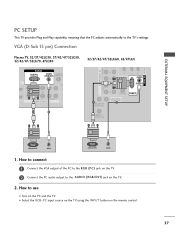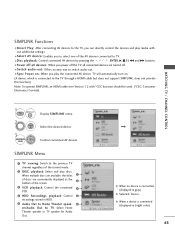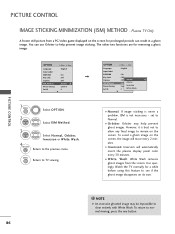LG LG 42LG50 Support Question
Find answers below for this question about LG LG 42LG50.Need a LG LG 42LG50 manual? We have 2 online manuals for this item!
Question posted by Jono533 on November 10th, 2013
I Have An Lg42px5d Plasma Tv It Won't Turn On,power Lead And Board Fuses Changed
The person who posted this question about this LG product did not include a detailed explanation. Please use the "Request More Information" button to the right if more details would help you to answer this question.
Current Answers
Related LG LG 42LG50 Manual Pages
LG Knowledge Base Results
We have determined that the information below may contain an answer to this question. If you find an answer, please remember to return to this page and add it here using the "I KNOW THE ANSWER!" button above. It's that easy to earn points!-
Television: No Power - LG Consumer Knowledge Base
... the wall, should be turned on the face of antenna should I find the MAC address? Some new televisions include a main power switch located on connecting a PC to blue or green depending on a television receiving power from the electrical outlet a "red" standby indicator will change to a TV If the main power switch is in another... -
How do I use my LG remote to control other devices? - LG Consumer Knowledge Base
...programmed in your television for detailed instructions. If the owners manual that was turned off . Recording Issues: Time Shift Feature Cable Card not recognized Television Distorted Picture Press power or channel up... device list. Press menu to store the code if the device was included in TV -> LCD TV Plasma TV How do I find the MAC address? LG remotes that you were supplied ... -
Z50PX2D Technical Details - LG Consumer Knowledge Base
... Box Plasma TV, remote control (with integrated HD tuner; The 30-watt stereo audio system (two 15-watt speakers) delivers ample sound for desk placement (on the supplied stand) or wall mounting (with optional mounting kit). HDMI makes an uncompressed digital RGB connection from the source to a clearer picture. Television: No Power ATTACHING THE TV...
Similar Questions
Tv Doesn't Turn On
Hello my TV LG32LS3450 seems to have a problem, it doesn't want to turn on. It is plugged in and it ...
Hello my TV LG32LS3450 seems to have a problem, it doesn't want to turn on. It is plugged in and it ...
(Posted by tsmfdgod123 1 year ago)
Gtv 49um 7300pta Tv Not Starting No Power
GTV 49UM 7300PTA TV not starting no power
GTV 49UM 7300PTA TV not starting no power
(Posted by sunnywijesinghe 1 year ago)
Tv Won't Turn On
my TV won't turn on just had red light in corner.....I changed power supply board and still same pro...
my TV won't turn on just had red light in corner.....I changed power supply board and still same pro...
(Posted by dcote1983 8 years ago)
Remote Code For New Tv
I have a new LG LM8600 TV and would like the code for my remote to control it.
I have a new LG LM8600 TV and would like the code for my remote to control it.
(Posted by gdfolstrom 11 years ago)
42lg50 Model. What Size Screws Attach Tv To Stand? Plz
I Just Need To Know What Size/length Screw To Go Out And Buy. thanks! =)
I Just Need To Know What Size/length Screw To Go Out And Buy. thanks! =)
(Posted by CAROLINE2727 11 years ago)