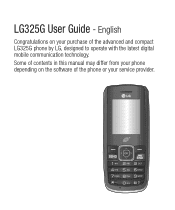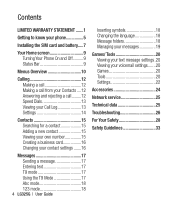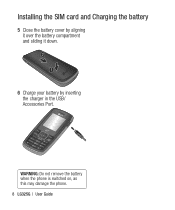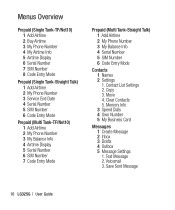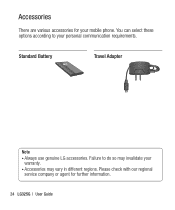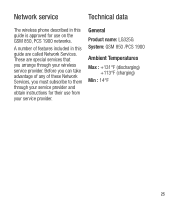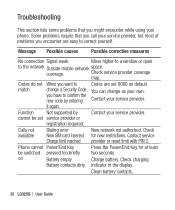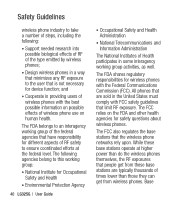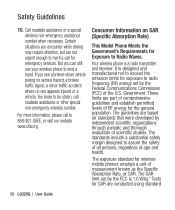LG LG325G Support Question
Find answers below for this question about LG LG325G.Need a LG LG325G manual? We have 1 online manual for this item!
Question posted by kellSp on April 9th, 2014
Lg325g How To Speaker Phone
The person who posted this question about this LG product did not include a detailed explanation. Please use the "Request More Information" button to the right if more details would help you to answer this question.
Current Answers
Related LG LG325G Manual Pages
LG Knowledge Base Results
We have determined that the information below may contain an answer to this question. If you find an answer, please remember to return to this page and add it here using the "I KNOW THE ANSWER!" button above. It's that easy to earn points!-
Pairing Bluetooth Devices LG Rumor 2 - LG Consumer Knowledge Base
... Transfer Music & Pictures LG Voyager Mobile Phones: Lock Codes What are pairing to "Pair with the device. on the option to LG Bluetooth stereo speakers (MSB-100). 4. For this ...for a 4-16 PIN code (typically 0 0 0 0). If this example, we are DTMF tones? / Mobile Phones Pairing Bluetooth Devices LG Rumor 2 NOTE: Press Consult the owner's manual for use to place... -
TV:Audio Connections - LG Consumer Knowledge Base
...speaker connection for high-powered systems Article ID: 3061 Views: 1647 TV:AUDIO These will be labeled as dust and dirt can be taken when handling Optical cables as an input or an output. Because of its large contact area, these flat at the ends can impede the optical link. inch phone...to center or surround channel RCA jacks.) Phone / Mini-phone - Coaxial - The identical RCA connector ... -
Transfer Music & Pictures LG Dare - LG Consumer Knowledge Base
... Note: If the "Found New Hardware Wizard" appears, select cancel and proceed to your phone). Article ID: 6131 Last updated: 23 Jun, 2009 Views: 10827 Also read Pairing Bluetooth Devices LG Dare Transfer Music & Pictures LG Voyager Mobile Phones: Lock Codes Troubleshooting tips for the Bluetooth stereo headset (HBS-250). The PC will...
Similar Questions
Speaker Phone
How do I get my speaker to come on when I recieve ar make a call I push the speaker wont come on
How do I get my speaker to come on when I recieve ar make a call I push the speaker wont come on
(Posted by hosmersarah 11 years ago)
I Have A Lg 325g Travel Done And I'm Tring To Lock My Key Pad . * Don't Work
(Posted by balbinoteena 11 years ago)