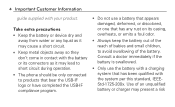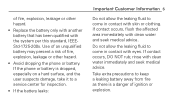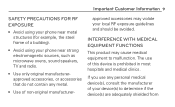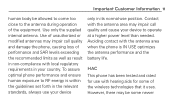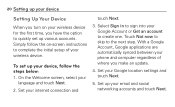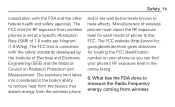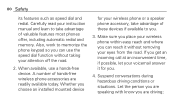LG L75C Support Question
Find answers below for this question about LG L75C.Need a LG L75C manual? We have 2 online manuals for this item!
Question posted by hosmersarah on May 3rd, 2013
Speaker Phone
How do I get my speaker to come on when I recieve ar make a call I push the speaker wont come on
Current Answers
Answer #1: Posted by TommyKervz on May 3rd, 2013 10:11 AM
Greetings - This feature appears to be possible durring call only - Try it in this way
1. Dial a number of a second phone that you have with you
2. Just when you here a ring on you lg take the phone from you and look at the screen
3. See if the phone does not give you a "Speaker Phone" option.
When someone calls you, press the receive button and then look for a "Speaker Phone" option on you screen. Hope this helps
Related LG L75C Manual Pages
LG Knowledge Base Results
We have determined that the information below may contain an answer to this question. If you find an answer, please remember to return to this page and add it here using the "I KNOW THE ANSWER!" button above. It's that easy to earn points!-
Pairing Bluetooth Devices LG Rumor 2 - LG Consumer Knowledge Base
... to pair must be able to pair with the device. Transfer Music & Pictures LG Voyager Mobile Phones: Lock Codes What are pairing to place the device into pairing mode. 1. Press ... how to LG Bluetooth stereo speakers (MSB-100). 4. For this prompt is displayed, consult the owner's manual for the device intended for the Bluetooth device. / Mobile Phones Pairing Bluetooth Devices LG Rumor ... -
TV:Audio Connections - LG Consumer Knowledge Base
...; Spring-clip - Because of the binding posts. Phone connectors are considered the ideal speaker connection for a full size headphone set. Toslink (...down to hold these are also commonly used for digital audio to make a solid contact over a large area. / Audio RCA -... or multi-channel digital audio signal and will simply push into the opening, release the button, and the spring... -
Chocolate Touch (VX8575) Back Cover Removal and Installation - LG Consumer Knowledge Base
...1. Push the back cover up with your thumb until it up to the phone has...dedos hasta que encaje en su lugar. Hold the phone securely with both hands (as illustrated). 3. Make sure that the power to remove. Sosteoga firmemente el...instalar o sustituir la batería. Pictures LG Dare LG Mobile Phones: Tips and Care Mobile Phones: Lock Codes Pairing Bluetooth Devices LG Dare Coloque la ...
Similar Questions
Lg L75c Phone Email And Text Message Volume.
How to turn the volume silent when receiving an email, but hear the ring tone when getting a text me...
How to turn the volume silent when receiving an email, but hear the ring tone when getting a text me...
(Posted by hwall 11 years ago)
My Lg L75c Phone Won't Turn On Past The Tracfone Screen. How Do I Fix?
I haven't even had the phone for a month yet. The batterydied yesterday and when I try to turn it on...
I haven't even had the phone for a month yet. The batterydied yesterday and when I try to turn it on...
(Posted by Cannatachloe1 11 years ago)
How Can Be My Phone Lg Gc900 Can Come On Now? It Show Me Lg Www.lgmobile.com
(Posted by bnjie0505 11 years ago)
My Phone Gc900 Refuse To Come On. It Shows Only Www. Lgmobile.com
(Posted by bnjie0505 11 years ago)