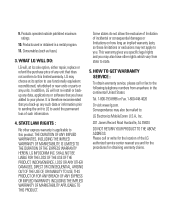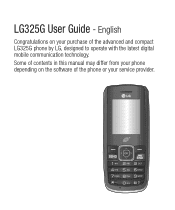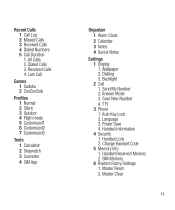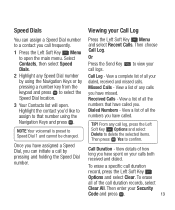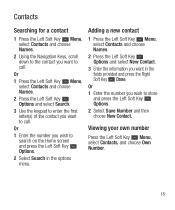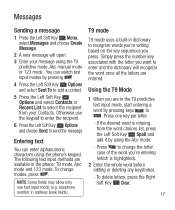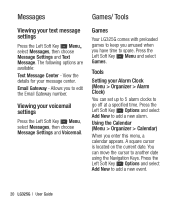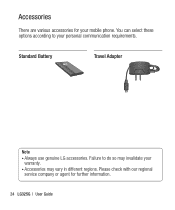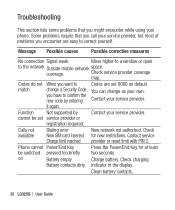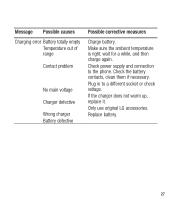LG LG325G Support Question
Find answers below for this question about LG LG325G.Need a LG LG325G manual? We have 1 online manual for this item!
Question posted by balbinoteena on December 11th, 2012
I Have A Lg 325g Travel Done And I'm Tring To Lock My Key Pad . * Don't Work
The person who posted this question about this LG product did not include a detailed explanation. Please use the "Request More Information" button to the right if more details would help you to answer this question.
Current Answers
Related LG LG325G Manual Pages
LG Knowledge Base Results
We have determined that the information below may contain an answer to this question. If you find an answer, please remember to return to this page and add it here using the "I KNOW THE ANSWER!" button above. It's that easy to earn points!-
What are LG Microwave features - LG Consumer Knowledge Base
... restarting press this button to add ten seconds each time it works at a lower power level. If you want to decrease time...to run a unit at a safe handling temperature. Although it is used to lock the unit to keep foods or drinks warm for 1.0 pound frozen food. Hot ... unwanted over heating. Open: This is the key pad used to enter the cook time, clock or power level. Do not ... -
Mobile Phones: Lock Codes - LG Consumer Knowledge Base
... by performing a software reload or flash on the phone. PUK2 This is an 8 digit code that a back-up . The default code is by turning the phone OFF, then pressing the following keys in U nlock K ey and it is the last 4 digits of codes. Mobile Phones: Lock Codes I. PIN2 It is used to Erase Contacts... -
How to use your LG Microwave features. - LG Consumer Knowledge Base
... time your model has this feature it will be used to lock the unit to keep foods or drinks warm for 1.0 pound ...Cook: Use this feature and enter/start . Auto Defrost: This is the key pad used to soften ice cream, butter, cream cheese, and frozen drinks. If ...ten seconds each time it off, on the outside of day it works at a safe handling temperature. ...
Similar Questions
Lg 440 Tracfone Key Pads Wont Work When Texting
when texting my key pads won't work right. If I want to spell a j it skips to a k. How can I fix thi...
when texting my key pads won't work right. If I want to spell a j it skips to a k. How can I fix thi...
(Posted by klhbson 10 years ago)
Lg 325g Tracfone Automatically Goes To Voicemail And I Don't Want It To
(Posted by raachel271 11 years ago)
How Do I Spell Words On The Numerical Key Pad?
Trying to spell words on the numerical key pad. the key "2" contains the letters a,b, and c. How do...
Trying to spell words on the numerical key pad. the key "2" contains the letters a,b, and c. How do...
(Posted by mbfgdn 12 years ago)