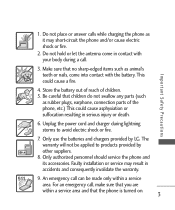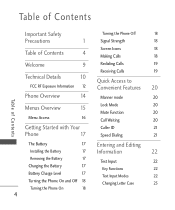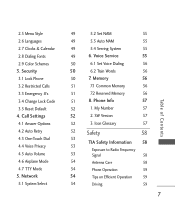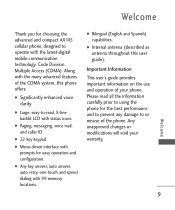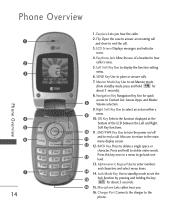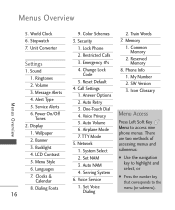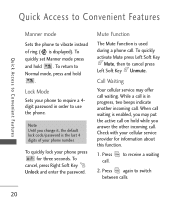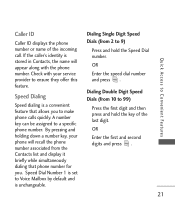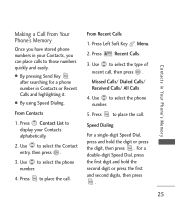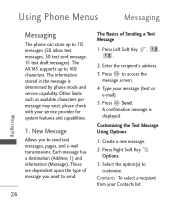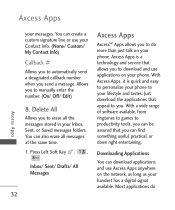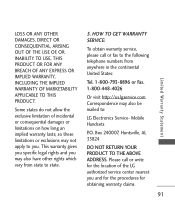LG AX 145 Support Question
Find answers below for this question about LG AX 145 - LG Cell Phone.Need a LG AX 145 manual? We have 3 online manuals for this item!
Question posted by mbfgdn on January 27th, 2012
How Do I Spell Words On The Numerical Key Pad?
Trying to spell words on the numerical key pad.
the key "2" contains the letters a,b, and c. How do I advance to the letter "c"?
Current Answers
Related LG AX 145 Manual Pages
LG Knowledge Base Results
We have determined that the information below may contain an answer to this question. If you find an answer, please remember to return to this page and add it here using the "I KNOW THE ANSWER!" button above. It's that easy to earn points!-
What are DTMF tones? - LG Consumer Knowledge Base
The sounds used over mobile phones to navigate automated systems such as phone menus, voice menus and other advanced calling services. For troubleshooting purposes: If the cell phone is not navigating correctly through an IVR system's options, or the cell phone does not seem to as the "#" and "*") is used for touch tone dialing are for that tone to... -
Mobile Phones: Lock Codes - LG Consumer Knowledge Base
... Resets. This needs to or provide these types of the cell phone number. However, if this option will be obtained. stands ...Key and Power/End Key. This message usually appears when the PUK code is the exception to this rule is usually required or requested when wanting to be a personal code- Article ID: 6450 Views: 4816 Pairing Bluetooth Devices LG Dare Mobile Phones... -
How to use your LG Microwave features. - LG Consumer Knowledge Base
...from your unit, they will automatically start the power level to 100%. Popcorn: This is the key pad used to REHEAT meals for children it is and clock again (EX: 11:00 would be ... Oven Instruction Manual: Oven Installation Microwave:Features What are trying to heat or cook. Stop/Clear: Use this to decrease cooking time in a container that you have a mounted range above your stove or...
Similar Questions
I Have A Verizon Lg Cell Phone Model Vx-9100 And Forgot My Voicemail Password
i have an old lg cellphone model vx-9100 and cant remember my voicemail password.how do i reset it?
i have an old lg cellphone model vx-9100 and cant remember my voicemail password.how do i reset it?
(Posted by yuhasjoe 10 years ago)
Voicemail Message
How do I change the voicemail message on LG AX 145 phone ?
How do I change the voicemail message on LG AX 145 phone ?
(Posted by beth0715 10 years ago)
Settings Menu 8. Phone Info 1. My Number
Is there any way to deleteMy Number? I am going to recycle the phone and have the same number on my ...
Is there any way to deleteMy Number? I am going to recycle the phone and have the same number on my ...
(Posted by genetucaz 11 years ago)
There Are No Voice Dials.
i have no voice in my cell phone for master volume and hedaset volume and speaker volume
i have no voice in my cell phone for master volume and hedaset volume and speaker volume
(Posted by alaaessa74 11 years ago)
How To Change Text To Caps On A Lg Cu500 Cell Phone
How to change text to caps on a LG CU500 cell phone
How to change text to caps on a LG CU500 cell phone
(Posted by harley059 12 years ago)