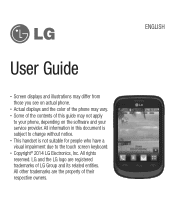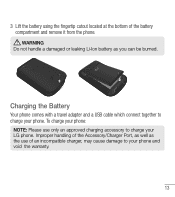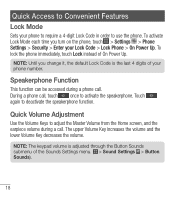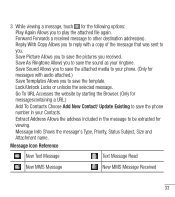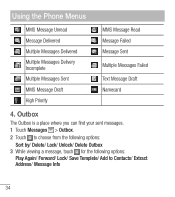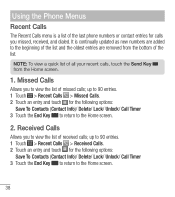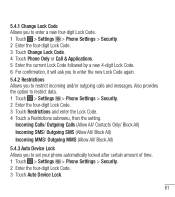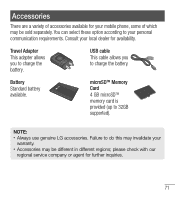LG LG 305C Support Question
Find answers below for this question about LG LG 305C.Need a LG LG 305C manual? We have 1 online manual for this item!
Question posted by tward3 on May 25th, 2016
How Do I Unlock My Lg 305c
I have forgotten the lock code and need to reset it?
Current Answers
Answer #1: Posted by waelsaidani1 on May 25th, 2016 9:43 AM
1. Insert a non accepted simcard, and enter code when prompted for a code
OR
2. Go to the dial screen and press "2945#*model number#"
for example if its a p999 you enter "2945#*999#" or if its a p990 you enter "2945#*990#" etc...
OR
3.Go to dial screen and press 2945#*71001# as if making a call, enter code when prompted
OR
4. Go to the dial screen and press *#865625# as if making a call, enter code when prompted 2945#*20001#
OR
2. Go to the dial screen and press "2945#*model number#"
for example if its a p999 you enter "2945#*999#" or if its a p990 you enter "2945#*990#" etc...
OR
3.Go to dial screen and press 2945#*71001# as if making a call, enter code when prompted
OR
4. Go to the dial screen and press *#865625# as if making a call, enter code when prompted 2945#*20001#
Answer #2: Posted by AlexTrac on May 30th, 2016 6:42 AM
Hi tward3. My name is Alex and I work with TracFone Wireless. So we can better assist you with your concern, please send us an email at [email protected], or you can chat with us live @ http://bit.ly/18WfOoC. Thank you.
Related LG LG 305C Manual Pages
LG Knowledge Base Results
We have determined that the information below may contain an answer to this question. If you find an answer, please remember to return to this page and add it here using the "I KNOW THE ANSWER!" button above. It's that easy to earn points!-
LG Mobile Phones: Tips and Care - LG Consumer Knowledge Base
... clean your handset. Always use acetone or any chemicals to your phone. Phone conversations that has a signal. Article ID: 6278 Views: 12344 Mobile Phones: Lock Codes What are available from the charger as soon as an airplane, building, or tunnel turn you phone off until you have another battery, rotate use the original LG... -
Chocolate Touch (VX8575) Back Cover Removal and Installation - LG Consumer Knowledge Base
... cover 1. Align the battery cover slightly lower than the top edge of the phone. Sosteoga firmemente el teléfono con ambas mano (como desmostrado). 2. Asegure que los ganchos de la cubierta ocupan las ranuras del teléfono. 2. Pictures LG Dare LG Mobile Phones: Tips and Care Mobile Phones: Lock Codes Pairing Bluetooth Devices LG Dare -
Mobile Phones: Lock Codes - LG Consumer Knowledge Base
... Pairing Bluetooth Devices LG Dare PUK2 This is 2431 Should the code be changed , the only way to reset it can be accessed; The default code is an 8 digit code that may delete the information from the [Clear Storage] menu if it will appear. Mobile Phones: Lock Codes I. This software reload or flash can still be done...
Similar Questions
Locked Out Need Factory Reset
I'm locked out of phone and don't know lock code. How do you factory reset the phone?
I'm locked out of phone and don't know lock code. How do you factory reset the phone?
(Posted by Anonymous-153469 8 years ago)
Setting Qwerty As Default On Lg 305c
Just purchased an LG 305c. I need help setting qwerty as the default for texting, etc.Thanks in adva...
Just purchased an LG 305c. I need help setting qwerty as the default for texting, etc.Thanks in adva...
(Posted by 214jchunter 8 years ago)
Unlock A Phone Dont Remember The Lock Code
how do i unlock my phone i do not remember the lock code
how do i unlock my phone i do not remember the lock code
(Posted by sweetbabygurl2002us 11 years ago)