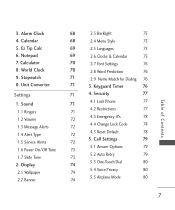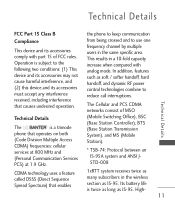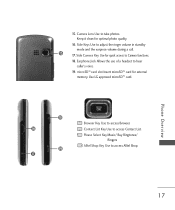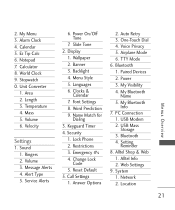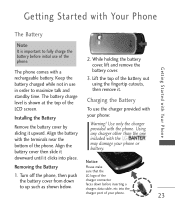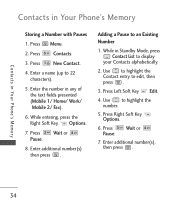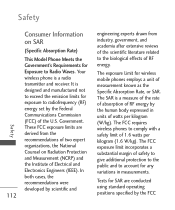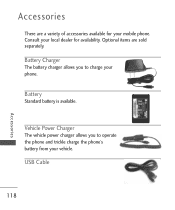LG LG265 Green Support Question
Find answers below for this question about LG LG265 Green.Need a LG LG265 Green manual? We have 3 online manuals for this item!
Question posted by kmichaud41 on December 28th, 2013
Auto Back Up
LG Optimus SHowtime showed today auto back up has stalled 3 days ago. What do I have to do to fix this?
Current Answers
Answer #1: Posted by BusterDoogen on December 31st, 2013 9:05 PM
Call CS @ Phone: 877-430-2355 How to reach a live person: Press 1 for English and then 4 twice through menu prompts
I hope this is helpful to you!
Please respond to my effort to provide you with the best possible solution by using the "Acceptable Solution" and/or the "Helpful" buttons when the answer has proven to be helpful. Please feel free to submit further info for your question, if a solution was not provided. I appreciate the opportunity to serve you!Related LG LG265 Green Manual Pages
LG Knowledge Base Results
We have determined that the information below may contain an answer to this question. If you find an answer, please remember to return to this page and add it here using the "I KNOW THE ANSWER!" button above. It's that easy to earn points!-
Washing Machine: How can I save my preferred settings? - LG Consumer Knowledge Base
... TV -- Digital-to friend Views: 603 Comments: 0 Also read What is auto load weight detection on the clothing What does Direct Drive Motor mean? Optical Drives... 4. Double Wall Oven -- Projection TV -- Digital Transition -- -- HD Radio -- Network Storage Mobile Phones Computer Products -- Power the washer on my LG washer? Video -- Digital Transition Information Home Theater... -
What are DTMF tones? - LG Consumer Knowledge Base
...than likely fix the problem. DTMF can be set from the Main Menu (the following steps are assigned. Others will have the same higher frequency but DTMF is actually two tones - Mobile phone networks ... the numbers being input for the higher frequencies. Each DTMF "tone" is used over mobile phones to navigate automated systems such as a telephone answering machine. The range is also used... -
Chocolate Touch (VX8575) Back Cover Removal and Installation - LG Consumer Knowledge Base
.... 2. Sosteoga firmemente el teléfono con ambas mano (como desmostrado). 2. Pictures LG Dare LG Mobile Phones: Tips and Care Mobile Phones: Lock Codes Pairing Bluetooth Devices LG Dare Hold the phone securely with both hands (as illustrated). 3. Spanish Es necesario quitar la cubierta posterior para poder instalar la batería y la tarjeta micro SD...
Similar Questions
How To Rest Factory Settings On My Lg Gs170 Mobile Phone
how to rest factory settings on my LG GS170 mobile phone
how to rest factory settings on my LG GS170 mobile phone
(Posted by matbie20 9 years ago)
My Lg Optimus Showtime Pictures Have Disappeared!
Picture gallery has disappeared on my LG Optimus Showtime and I do not know how it happened. Does an...
Picture gallery has disappeared on my LG Optimus Showtime and I do not know how it happened. Does an...
(Posted by mimimac1 9 years ago)
Lgl39c Phone
I want to save pics someone sent me in an email. How would I do that?
I want to save pics someone sent me in an email. How would I do that?
(Posted by rjstromer 9 years ago)
Can I Keep My Current Virgin Mobile Phone # With This New Tracfone?
I just bought this LG430G phone but haven't opened it yet, still deciding whether to keep itor keep ...
I just bought this LG430G phone but haven't opened it yet, still deciding whether to keep itor keep ...
(Posted by Anonymous-65173 11 years ago)