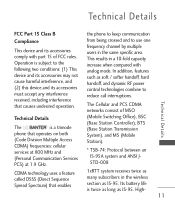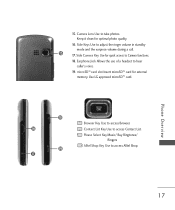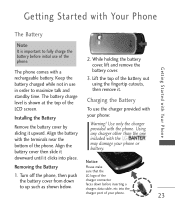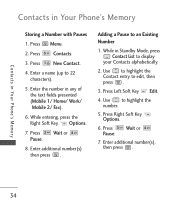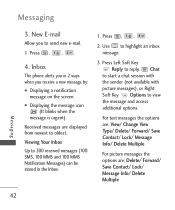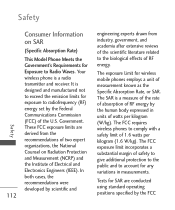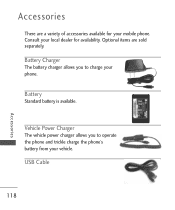LG LG265 Green Support Question
Find answers below for this question about LG LG265 Green.Need a LG LG265 Green manual? We have 3 online manuals for this item!
Question posted by mimimac1 on July 15th, 2014
My Lg Optimus Showtime Pictures Have Disappeared!
Picture gallery has disappeared on my LG Optimus Showtime and I do not know how it happened. Does anyone know how to retrieve them again for this phone?
Current Answers
Related LG LG265 Green Manual Pages
LG Knowledge Base Results
We have determined that the information below may contain an answer to this question. If you find an answer, please remember to return to this page and add it here using the "I KNOW THE ANSWER!" button above. It's that easy to earn points!-
Pairing Bluetooth Devices LG Rumor 2 - LG Consumer Knowledge Base
... for the device intended for use to place the device into pairing mode. 1. Transfer Music & Pictures LG Voyager Mobile Phones: Lock Codes What are pairing to use with Hands Free". 3. The handset will populate in pairing mode. / Mobile Phones Pairing Bluetooth Devices LG Rumor 2 NOTE: Exit the menu screens and you wish... -
LG Mobile Phones: Tips and Care - LG Consumer Knowledge Base
... accessories site . NOTE: Using chemical cleaners can damage the phones coatings or cause liquid damage to disassemble your phone. Keep all caps and covers closed (charger, memory card, and USB) on the phones at all such as charging is raining. attempt to your phone. / Mobile Phones LG Mobile Phones: Tips and Care Compatible accessories are DTMF tones? -
Chocolate Touch (VX8575) Back Cover Removal and Installation - LG Consumer Knowledge Base
... remove the back cover before installing or replacing the battery. Hold the phone securely with both hands (as illustrated) 2. Para quitar la carcasa trasera 1. Asegure que los ganchos de la cubierta ocupan las ranuras del teléfono. 2. Pictures LG Dare LG Mobile Phones: Tips and Care Mobile Phones: Lock Codes Pairing Bluetooth Devices LG Dare
Similar Questions
How To Rest Factory Settings On My Lg Gs170 Mobile Phone
how to rest factory settings on my LG GS170 mobile phone
how to rest factory settings on my LG GS170 mobile phone
(Posted by matbie20 9 years ago)
Auto Back Up
LG Optimus SHowtime showed today auto back up has stalled 3 days ago. What do I have to do to fix th...
LG Optimus SHowtime showed today auto back up has stalled 3 days ago. What do I have to do to fix th...
(Posted by kmichaud41 10 years ago)
Can I Keep My Current Virgin Mobile Phone # With This New Tracfone?
I just bought this LG430G phone but haven't opened it yet, still deciding whether to keep itor keep ...
I just bought this LG430G phone but haven't opened it yet, still deciding whether to keep itor keep ...
(Posted by Anonymous-65173 11 years ago)
How Can I Delete The Picture Messages?
Hw can Idelete the Picture Messages
Hw can Idelete the Picture Messages
(Posted by Anonymous-64768 11 years ago)