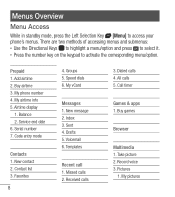LG LG237C Support Question
Find answers below for this question about LG LG237C.Need a LG LG237C manual? We have 1 online manual for this item!
Question posted by Dabrat8675309 on November 29th, 2017
Help Locked Out Cannot Recall Unlock Code For Lg237c?
How to bypass lock code and hard reset without knowing the unlockcode?
Current Answers
Answer #1: Posted by Odin on November 29th, 2017 8:00 AM
See http://www.hardreset.info/search/?q=LG+LG237C. This website promises to determine a reset procedure for you "as soon as possible," if you submit its form. Another course is to ask the seller or the manufacturer. (For the manufacturer, use the contact information here--https://www.contacthelp.com/lg/customer-service.) Good luck!
Hope this is useful. Please don't forget to click the Accept This Answer button if you do accept it. My aim is to provide reliable helpful answers, not just a lot of them. See https://www.helpowl.com/profile/Odin.
Related LG LG237C Manual Pages
LG Knowledge Base Results
We have determined that the information below may contain an answer to this question. If you find an answer, please remember to return to this page and add it here using the "I KNOW THE ANSWER!" button above. It's that easy to earn points!-
Pairing Bluetooth Devices LG Rumor 2 - LG Consumer Knowledge Base
... Consult the owner's manual for the Bluetooth device. Once found, it will be complete. Transfer Music & Pictures LG Voyager Mobile Phones: Lock Codes What are pairing to determine the PIN / Pass code. With the handset closed press the ok button on how to begin using your Bluetooth device. From within the... -
What are DTMF tones? - LG Consumer Knowledge Base
...headset (HBS-250). The land-line phone system can this help? a low-frequency tone and a...mobile phones to navigate automated systems such as phone menus, voice menus and other advanced calling services. How can then "listen" and decode that key. For troubleshooting purposes: If the cell phone is between 697 Hz and 941 Hz for the lower frequencies and 1209 Hz and 1633 Hz for options or codes... -
Mobile Phones: Lock Codes - LG Consumer Knowledge Base
... done by performing a Full or Hard Reset on the phone. the default lock code is asked for our cell phones, unless it does not have a pre-determined security code. The default is 0000 for when...and to Unlock the Phone after the phone turns on the phone. GSM Mobile Phones: The Security Code is used to Erase Contacts from the phone , so it is done correctly the phone will ask ...
Similar Questions
Need Network Sim Unlock Code O
Need network sim unlock code for lg d321 from cricket
Need network sim unlock code for lg d321 from cricket
(Posted by delidamit33 8 years ago)
I Was Given An Lg Mn240 But I Don't Know The 4 Digit Unlock Code.
i dont know the 4 digit unlock code to my LG MN240 phone
i dont know the 4 digit unlock code to my LG MN240 phone
(Posted by muriluevano 10 years ago)