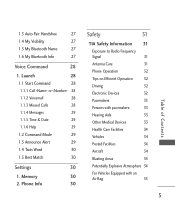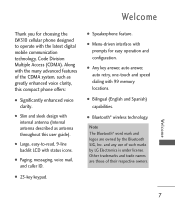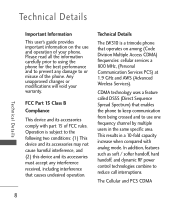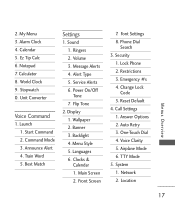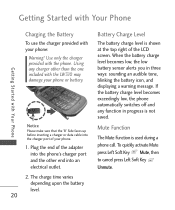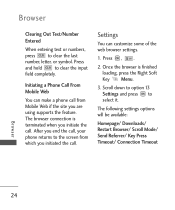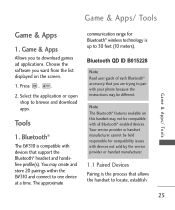LG LW310 Support Question
Find answers below for this question about LG LW310.Need a LG LW310 manual? We have 1 online manual for this item!
Question posted by bobbydixon2256 on August 14th, 2013
Unlock Code
The person who posted this question about this LG product did not include a detailed explanation. Please use the "Request More Information" button to the right if more details would help you to answer this question.
Current Answers
Answer #1: Posted by sabrie on August 14th, 2013 1:41 AM
Hi there. Your unlock code is the last 4 digits of you phone number. Click the link below to download your manual for more help on your unlock code and more.
http://us.lge.com/download/product/file/1000001287/VX8300_QRG_1.4.pdf
http://us.lge.com/download/product/file/1000001287/VX8300_QRG_1.4.pdf
www.techboss.co.za
Related LG LW310 Manual Pages
LG Knowledge Base Results
We have determined that the information below may contain an answer to this question. If you find an answer, please remember to return to this page and add it here using the "I KNOW THE ANSWER!" button above. It's that easy to earn points!-
LG Mobile Phones: Tips and Care - LG Consumer Knowledge Base
... signal will be exposed to disassemble your phone. When charging the phone, remove the phone from our accessories site . attempt to high levels of the phone's battery will drain the phone's battery faster than in an area where it is raining. Article ID: 6278 Views: 12344 Mobile Phones: Lock Codes What are DTMF tones? NOTE: Using chemical... -
What are DTMF tones? - LG Consumer Knowledge Base
...combined (hence the name "dual tone multi-frequency".) If viewing the phone keypad as the "#" and "*") is also used over mobile phones to navigate automated systems such as a telephone answering machine. How to...options or codes, adjusting the DTMF tones will have the same lower frequency, but DTMF is not navigating correctly through an IVR system's options, or the cell phone does not ... -
Mobile Phones: Lock Codes - LG Consumer Knowledge Base
... chance, a code needs to Unlock the Phone after the phone turns on page 25 of the cell phone number. LG is by turning the phone OFF, then pressing the following keys in a row, the SIM card will be erased from the phone. It is used to allow for P in a row. II. GSM Mobile Phones: The Security Code is recommended...
Similar Questions
My Phone Is Lock . It Is Asking Lock Code . Plz Help
i am unable to use it .
i am unable to use it .
(Posted by profkashif 6 years ago)
Need Network Sim Unlock Code O
Need network sim unlock code for lg d321 from cricket
Need network sim unlock code for lg d321 from cricket
(Posted by delidamit33 8 years ago)
Unlock Code Metro Pcs Lg Ms770
cant get unlock code the phone only has 14 num in imei called lg an metro can someone please help me
cant get unlock code the phone only has 14 num in imei called lg an metro can someone please help me
(Posted by kathyjoo71 10 years ago)
I Was Given An Lg Mn240 But I Don't Know The 4 Digit Unlock Code.
i dont know the 4 digit unlock code to my LG MN240 phone
i dont know the 4 digit unlock code to my LG MN240 phone
(Posted by muriluevano 10 years ago)