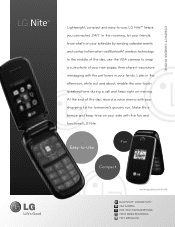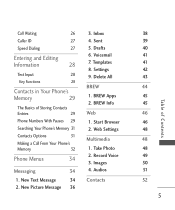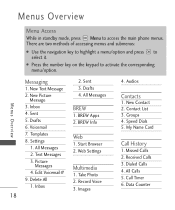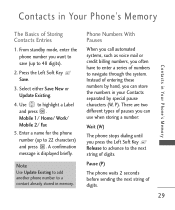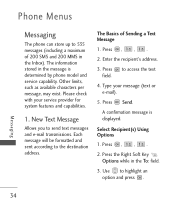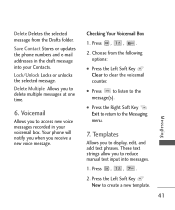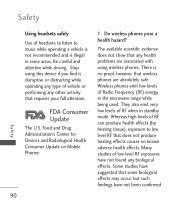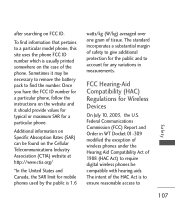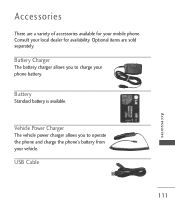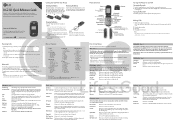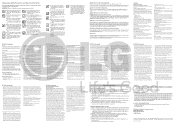LG LG230 Support Question
Find answers below for this question about LG LG230.Need a LG LG230 manual? We have 4 online manuals for this item!
Question posted by amywiggins36 on August 9th, 2012
How Can I Get The Text Off Of My Lg230
The person who posted this question about this LG product did not include a detailed explanation. Please use the "Request More Information" button to the right if more details would help you to answer this question.
Current Answers
Related LG LG230 Manual Pages
LG Knowledge Base Results
We have determined that the information below may contain an answer to this question. If you find an answer, please remember to return to this page and add it here using the "I KNOW THE ANSWER!" button above. It's that easy to earn points!-
Bluetooth Profiles - LG Consumer Knowledge Base
... files and transfer non-protected files like a car kit. Pictures LG Voyager / Mobile Phones Bluetooth Profiles B luetooth profiles - Basic printing (BPP) Basic printing allows an enabled device to send text and images to a compatible device. This profile allows the phone to view a list of phonebook access would be using the handset... -
What are DTMF tones? - LG Consumer Knowledge Base
.... How to navigate automated systems such as a grid, each row represents a low frequency, and each column represents a high frequency. Article ID: 6452 Views: 1703 LG Mobile Phones: Tips and Care Troubleshooting tips for control purposes, such as the "#" and "*") is also used for the Bluetooth stereo headset (HBS-250). a low-frequency tone... -
Chocolate Touch (VX8575) Back Cover Removal and Installation - LG Consumer Knowledge Base
...éfono y luego deslícela hasta quitarla. Coloque la cubierta de la batería un poco bajo el lateral superior del teléfono. / Mobile Phones Chocolate Touch (VX8575) Back Cover Removal and Installation You will need to remove the back cover before installing or replacing the battery. To remove the...
Similar Questions
Pictures Messages Never Get Received But It Says Successfully Sent.
I sent a picture and the text says successfully sent but days later picture is still not received.
I sent a picture and the text says successfully sent but days later picture is still not received.
(Posted by ladyofthenet 11 years ago)
Text Messages And Phone Calls
why does my text messages and phone calls only show the number and not the persons name? how do i fi...
why does my text messages and phone calls only show the number and not the persons name? how do i fi...
(Posted by mollyjo96 11 years ago)
Can I Keep My Current Virgin Mobile Phone # With This New Tracfone?
I just bought this LG430G phone but haven't opened it yet, still deciding whether to keep itor keep ...
I just bought this LG430G phone but haven't opened it yet, still deciding whether to keep itor keep ...
(Posted by Anonymous-65173 11 years ago)
When I Held Down The # Key It Locked My Phone, It Now Asks For A Lock Code
(Posted by mattglas 12 years ago)
Accessing Voicemail When Out Of The Local Area
I own an LG230 phone and my subscriber is Bell Solo Mobile. How do I access my voicemail messages wh...
I own an LG230 phone and my subscriber is Bell Solo Mobile. How do I access my voicemail messages wh...
(Posted by amacaro 12 years ago)