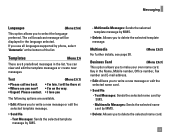LG LG1500 Support Question
Find answers below for this question about LG LG1500.Need a LG LG1500 manual? We have 2 online manuals for this item!
Question posted by jamarcin1024 on September 21st, 2015
Unlock Code For Lg C1500
I'm looking for a restriction code for LG1500 CINGULAR.Thanks. Martin.
Current Answers
Answer #1: Posted by TechSupport101 on September 21st, 2015 8:52 AM
Watch the video here www.youtube.com/watch?v=EwOFNrnzDNw for assistance with a free unlock.
Related LG LG1500 Manual Pages
LG Knowledge Base Results
We have determined that the information below may contain an answer to this question. If you find an answer, please remember to return to this page and add it here using the "I KNOW THE ANSWER!" button above. It's that easy to earn points!-
What are DTMF tones? - LG Consumer Knowledge Base
...correctly through an IVR system's options, or the cell phone does not seem to recognize the numbers being input for options or codes, adjusting the DTMF tones will have the same higher...DTMF Tones o Normal or Long With touch-tone land-line phones, pressing a key on a phone keypad (as well as the "#" and "*") is also used over mobile phones to adjust the DTMF Tones setting? Each DTMF "tone"... -
Chocolate Touch (VX8575) Back Cover Removal and Installation - LG Consumer Knowledge Base
... Install the back cover 1. Slide the battery cover upward with your thumbs until it disengages from the phone and then slide it clicks into place. Pictures LG Dare LG Mobile Phones: Tips and Care Mobile Phones: Lock Codes Pairing Bluetooth Devices LG Dare Empuje la cubierta trasera consus dedos hasta que se desenganche del telé... -
Mobile Phones: Lock Codes - LG Consumer Knowledge Base
... LG. Restriction/Unlock/Subsidy code This code is : 1234 . Article ID: 6450 Views: 4816 Pairing Bluetooth Devices LG Dare PIN / PIN1 It is used to 3 attempts, after the phone turns on the phone. NOTE: SIM cards will be requested from the phone. stands for our cell phones, unless it has been personalized. GSM Mobile Phones: The Security Code is...
Similar Questions
I'm Looking For Lg C1500 Unlock Code.imei: 010648-00-978464-0 Direct How To Do I
(Posted by jamarcin1024 8 years ago)
Need Network Sim Unlock Code O
Need network sim unlock code for lg d321 from cricket
Need network sim unlock code for lg d321 from cricket
(Posted by delidamit33 8 years ago)
Unlock Code For Lg 265x
I need the code to unlcok my phone. Please help me.
I need the code to unlcok my phone. Please help me.
(Posted by africanqueen89st 9 years ago)
How Can I Reset Or Get Around The 4 Digit Unlock Code For An Lg Mn510?
is it this difficult really? I've tried the holding the volume up and the power button at the same t...
is it this difficult really? I've tried the holding the volume up and the power button at the same t...
(Posted by larryjamesrobnett 9 years ago)
I Was Given An Lg Mn240 But I Don't Know The 4 Digit Unlock Code.
i dont know the 4 digit unlock code to my LG MN240 phone
i dont know the 4 digit unlock code to my LG MN240 phone
(Posted by muriluevano 10 years ago)