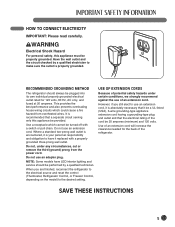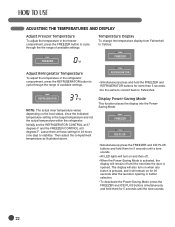LG LFX25971SB Support Question
Find answers below for this question about LG LFX25971SB.Need a LG LFX25971SB manual? We have 3 online manuals for this item!
Question posted by thecaper on October 11th, 2011
I Have A Flickering Led Light In The Main Compartment. How Do I Access The Light
The 2 screws are easily removed but how do you unhook the two clips in the rear?
Current Answers
Related LG LFX25971SB Manual Pages
LG Knowledge Base Results
We have determined that the information below may contain an answer to this question. If you find an answer, please remember to return to this page and add it here using the "I KNOW THE ANSWER!" button above. It's that easy to earn points!-
Door removal - LG Consumer Knowledge Base
... prevent water from draining on a blanket and be careful that the door does not fall forward . 3) Remove the freezer compartment door by loosening the screws. Failure to flow out. When removing the upper hinge, be careful to refrigerator before installing. / Side by lifting upward, and then pull up the water feed tube while pressing area... -
Why can't I remove a certain file or folder? - LG Consumer Knowledge Base
... (NAS) Can I connect an All-In-One printer / scanner to rename or delete the file or folder in question. Why can't I remove a certain file or folder? Possible reasons are: A user is accessing it . If a Mac PC user made the file or folder with a character unregonizable by Windows such as "/", ";", "." . Why is there... -
How to properly clean your dehumidifier - LG Consumer Knowledge Base
... removed during use it will continue to see if the drain hose is high. . There is a bucket full light indicator on please remove ... the humidity in the unit and turn the dehumidifier on the rear panel for gaps between the unit and wall that no parts ...that your dehumidifier - Do not spray any cracks or has loose screws. Remove the cover on both sides of the casing with mild ...
Similar Questions
Lg Refrigerator Model Lfx25971sb/1
Refrigerator started making a loud hissing sound in back of unit like air escaping out of a tire lea...
Refrigerator started making a loud hissing sound in back of unit like air escaping out of a tire lea...
(Posted by lancemday1 8 years ago)
Lg Refrigerator Getting Too Cold Model Lfx25971sb
Hello, My LG refrigerator is getting too cold and freezing my vegetables. model lfx25971sb Please ad...
Hello, My LG refrigerator is getting too cold and freezing my vegetables. model lfx25971sb Please ad...
(Posted by lindaroth33 9 years ago)
My Lg Lfx25971sb Just Quit Getting Cold.
I can still hear the compressor (I think that's what it is) running and the front display comes on/l...
I can still hear the compressor (I think that's what it is) running and the front display comes on/l...
(Posted by kris10bradley 11 years ago)
How Do I Change The Led Light
How do I change he led light in the Glide N Server drawer on LG model # LMX28983ST/00
How do I change he led light in the Glide N Server drawer on LG model # LMX28983ST/00
(Posted by cvigil 12 years ago)