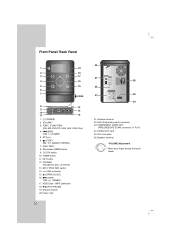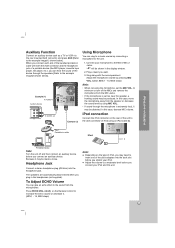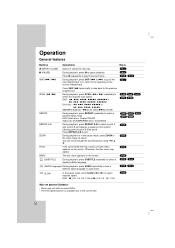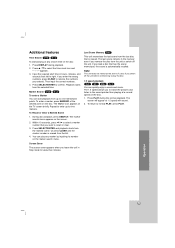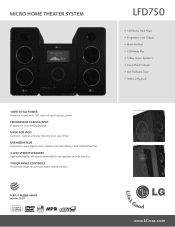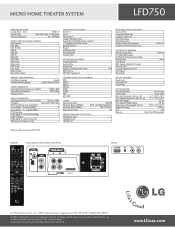LG LFD750 Support Question
Find answers below for this question about LG LFD750.Need a LG LFD750 manual? We have 2 online manuals for this item!
Question posted by stellak on February 16th, 2012
Pls Let Me Know Why On The Screen Is Always Showing Demo Repeat Play
The person who posted this question about this LG product did not include a detailed explanation. Please use the "Request More Information" button to the right if more details would help you to answer this question.
Current Answers
Related LG LFD750 Manual Pages
LG Knowledge Base Results
We have determined that the information below may contain an answer to this question. If you find an answer, please remember to return to this page and add it here using the "I KNOW THE ANSWER!" button above. It's that easy to earn points!-
What is HDMI? - LG Consumer Knowledge Base
... LG HDTV? Television: Not changing Channels Television: No Signal with the highest-quality home theater experience. LG Broadband TV Wireless Connectivity Options Television Picture Color How do I use...2918 Last updated: 02 Sep, 2008 Views: 1492 How do I remove a "Power Only" display screen on a single cable. HDMI (High-Definition Multimedia Interface) is HDMI? It transmits all ATSC HDTV... -
Blu-ray player: Checking for updated firmware from within the player. - LG Consumer Knowledge Base
...connection capabilities. As Blu- to the player's functionality and operation. - Ensuring the newest releases play the first time. - LG Blu-ray players that we may further assist you . Power ...0000) with and experience the film. Example update alert from an LG Blu-ray enabled home theater system Example update alert from BDLive™ services may be created via LG's service website .... -
LHB975 Rear Speaker / Subwoofer Syncing - LG Consumer Knowledge Base
... the power cord from the rear speakers or subwoofer of the home theater system, and the LED indicators are RED, please follow the ... unit. If you see the blue LED indicator lights, please repeat steps 1-4. Bandwidth needed for instant streaming Different Modes and Channels for a Home Theatre set up Typical Home Theatre Reciever Blu-ray player: Checking for updated firmware from within...
Similar Questions
Demo Repeat
How do I take off demo play repeat On my Lg model LFD790 compact home theater
How do I take off demo play repeat On my Lg model LFD790 compact home theater
(Posted by romerogordo82 6 months ago)
My Lfd Lost It Some Applications On It How Can I Fix It
(Posted by Anonymous-167839 3 years ago)
What I Do If My Music System Turn Off And The Screen Show D-protection?
(Posted by karcy83 8 years ago)
Can My Lg Home Theater System Model Lhb335 Play Region 2 Dvds
(Posted by anChe 10 years ago)