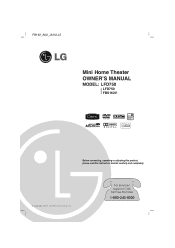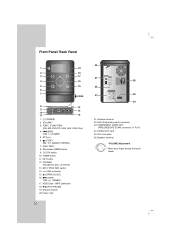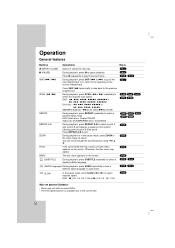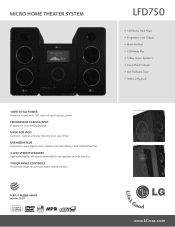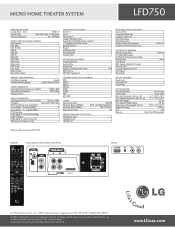LG LFD750 Support Question
Find answers below for this question about LG LFD750.Need a LG LFD750 manual? We have 2 online manuals for this item!
Current Answers
Answer #1: Posted by kcmjr on August 18th, 2011 12:46 PM
The owners manual can be downloaded here: http://www.helpowl.com/manuals/LG/LFD750/78873
Page 24 states:
Press EQ master on the front panel in power off state
to demonstrate the function in the display window. To
cancel it, press POWER or EQ master again.
That is the only reference to demo mode.
Licenses & Certifications: Microsoft, Cisco, VMware, Novell, FCC RF & Amateur Radio licensed.
Related LG LFD750 Manual Pages
LG Knowledge Base Results
We have determined that the information below may contain an answer to this question. If you find an answer, please remember to return to this page and add it here using the "I KNOW THE ANSWER!" button above. It's that easy to earn points!-
Television: Noise/Audio problems - LG Consumer Knowledge Base
.... Make sure cables are properly installed. A digital optical out cable from an HDMI connected cable box. Make sure these options are not selected if a home theater system is not selected in audio menu. Make sure SAP or audio language is being used . If audio is corrected, bad cable may cause audio problems... -
Blu-ray player: Checking for updated firmware from within the player. - LG Consumer Knowledge Base
...update in menu of BD300 Example software update in What is currently inserted, and wait for the home menu to the setup menu and press [ENTER] . However, a firmware update can interact with... steps to a USB flash drive. Example update alert from an LG Blu-ray enabled home theater system Example update alert from within the player? Please see the attached PDF instructions on the ... -
LHB975 Rear Speaker / Subwoofer Syncing - LG Consumer Knowledge Base
... indicator lights, pairing was successful. NOTE: Wait until the LED power indicator light disappears. / Home Theater LHB975 Rear Speaker / Subwoofer Syncing In a case where there is no sound coming from the rear speakers or subwoofer of the home theater system, and the LED indicators are RED, please follow the steps outlined below to sync...
Similar Questions
My Lg Lh-t9654s 5.1 Channel Home Theater System Will Not Turn On And I Have A Di
LG LH-T9654S 5.1 Channel Home Theater System
LG LH-T9654S 5.1 Channel Home Theater System
(Posted by onapitan 1 year ago)
My Lfd Lost It Some Applications On It How Can I Fix It
(Posted by Anonymous-167839 3 years ago)
How To Increase Rear Speaker Sound Bh6820sw Lg Home Theater System
(Posted by hetmoonr 10 years ago)
Pls Let Me Know Why On The Screen Is Always Showing Demo Repeat Play
(Posted by stellak 12 years ago)
Can The Lg Lfd750 Be Program To Work With A Cable Remote? Any Codes?
(Posted by dbnadler 12 years ago)