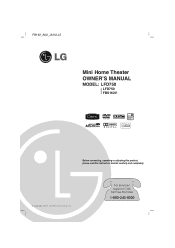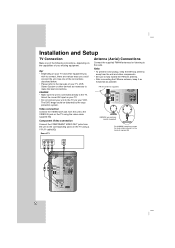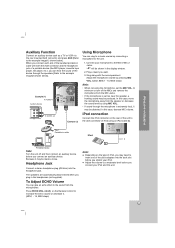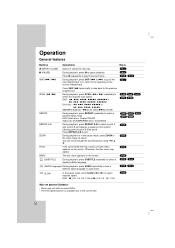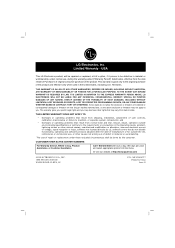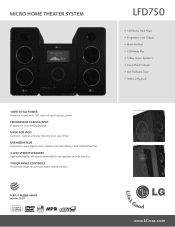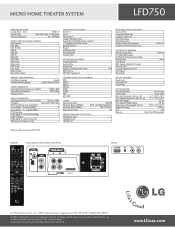LG LFD750 Support Question
Find answers below for this question about LG LFD750.Need a LG LFD750 manual? We have 2 online manuals for this item!
Question posted by dbnadler on October 14th, 2011
Can The Lg Lfd750 Be Program To Work With A Cable Remote? Any Codes?
The person who posted this question about this LG product did not include a detailed explanation. Please use the "Request More Information" button to the right if more details would help you to answer this question.
Current Answers
Related LG LFD750 Manual Pages
LG Knowledge Base Results
We have determined that the information below may contain an answer to this question. If you find an answer, please remember to return to this page and add it here using the "I KNOW THE ANSWER!" button above. It's that easy to earn points!-
Television: Noise/Audio problems - LG Consumer Knowledge Base
... coming from TV menu. 3. Make sure they are not selected if a home theater system is being used , check cables. Download Instructions Using the TV as necessary. This option can cause no device...I use my LG remote to use them for audio. A digital optical out cable from TV or other devices? Some TV models have been changed from an HDMI connected cable box. Television: No... -
Television remote control not working - LG Consumer Knowledge Base
... home are fresh, new, and installed properly. The remote may need reprogramming. Television: Problem connecting to operate TV functions. If remote does not work anything, remote may even need replacing. Press and hold any button for use my LG remote to control other components, especially if batteries have to be programmed to be reprogrammed. Universal remotes... -
Broadband TV Netflix connection - LG Consumer Knowledge Base
...to see if there is securely inserted into both your television. Cable Card not recognized Television remote control not working by disconnecting the router's power for confirming network ...settings are correct. This error screen is shown if unable to perform a DNS (Domain Naming System) lookup for your ISP (Internet Service Provider) for 5 - 10 seconds and then ...
Similar Questions
My Lg Lh-t9654s 5.1 Channel Home Theater System Will Not Turn On And I Have A Di
LG LH-T9654S 5.1 Channel Home Theater System
LG LH-T9654S 5.1 Channel Home Theater System
(Posted by onapitan 1 year ago)
My Lfd Lost It Some Applications On It How Can I Fix It
(Posted by Anonymous-167839 3 years ago)
How To Program A Dish Remote To A Lg Dvd Home Theater System Lht854
(Posted by Anisdrewsk 10 years ago)
How Do I Use My Lg Bh6820sw Home Theater System With Cable Tv?
(Posted by Anonymous-56605 12 years ago)