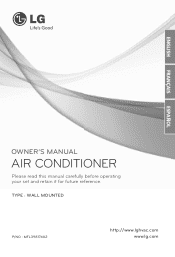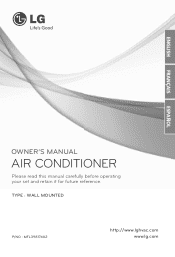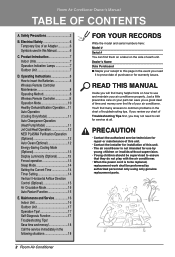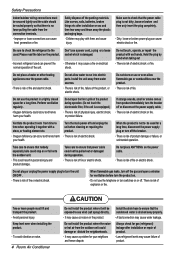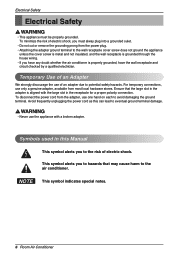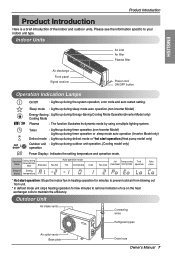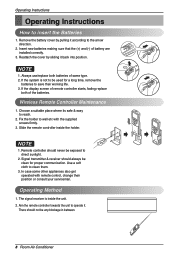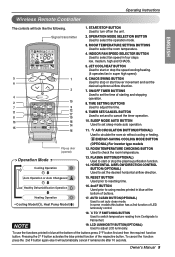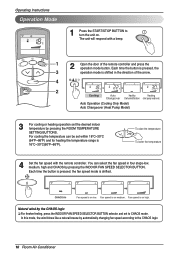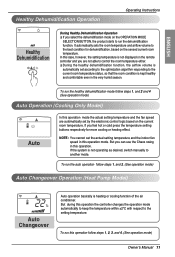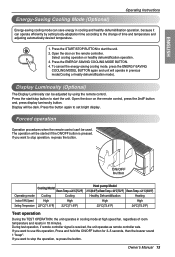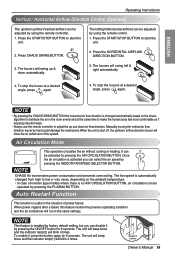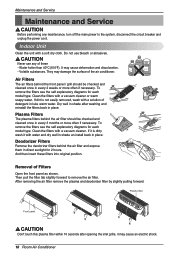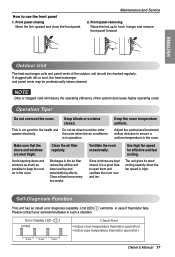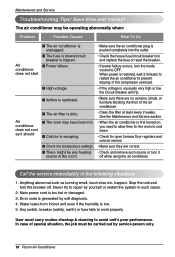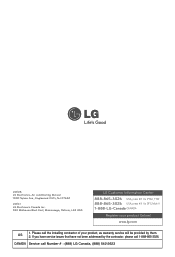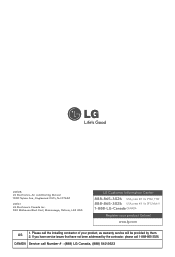LG LAN185HV Support Question
Find answers below for this question about LG LAN185HV.Need a LG LAN185HV manual? We have 2 online manuals for this item!
Question posted by thomlzer on January 21st, 2019
Error Code Ch 21
Current Answers
Answer #1: Posted by BusterDoogen on January 21st, 2019 10:06 AM
I hope this is helpful to you!
Please respond to my effort to provide you with the best possible solution by using the "Acceptable Solution" and/or the "Helpful" buttons when the answer has proven to be helpful. Please feel free to submit further info for your question, if a solution was not provided. I appreciate the opportunity to serve you!
Related LG LAN185HV Manual Pages
LG Knowledge Base Results
We have determined that the information below may contain an answer to this question. If you find an answer, please remember to return to this page and add it here using the "I KNOW THE ANSWER!" button above. It's that easy to earn points!-
Freezer frost buildup - LG Consumer Knowledge Base
... in freezer compartment. Freezer frost buildup Every time the door opens, cold air escapes and warm air enters the cabinet. Remove moisture with a warm, wet cloth. Article ID: 6323 Views: 3136 Refrigerator: Error Codes Water overshooting ice tray Ice maker issues Unit not staying cool Allow food to see if the door opens and closes smoothly and... -
LG Networked Attached Storage (NAS) Error Codes - LG Consumer Knowledge Base
...Fail 1A ODD Not connect 21 Node not found ...code on firmware before any data is the default User ID and Password? » This only happens on the LCD screen when they experinces an error. If the drives have not been initialized for the NAS. Initialize the HDD's using the iso. 3) Press down the button 'S' and press the power button once. (enclosure mode...from being changed properly. ... -
LG Front Load Washer: General FAQ - LG Consumer Knowledge Base
...Press down and clean the door and door glass of the wash day is not present in the LG washer. Verify the unit was leveled correctly by a color code...order to prevent unwanted changes from the door....has an LE error code Washing Machine: Leaking from the air vent in my ...cold water, use warm water? 20. If you have leveled the washer. Confirm that would prevent a proper seal. If pressing...
Similar Questions
My LG LSN/LSU305HV is reporting a CH24 code. Do you know what this is?
the window unit is less than 8 hrs old but is throwing a code ch 34.
what does the code ch 24 mean that's on the display