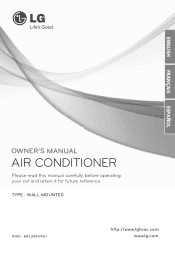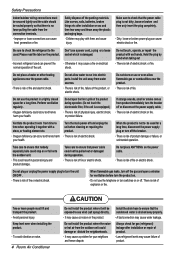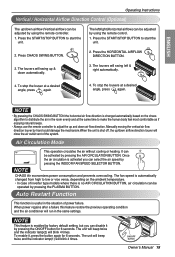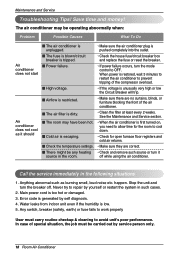LG LSN305HV Support Question
Find answers below for this question about LG LSN305HV.Need a LG LSN305HV manual? We have 2 online manuals for this item!
Question posted by donChandler on June 5th, 2017
What Does The Code Ch 24 Mean That's On The Display
what does the code ch 24 mean that's on the display
Current Answers
Answer #1: Posted by Odin on June 5th, 2017 11:08 AM
Ch24 means your unit has a low or high pressure fault. Cleaning flters may help.
Hope this is useful. Please don't forget to click the Accept This Answer button if you do accept it. My aim is to provide reliable helpful answers, not just a lot of them. See https://www.helpowl.com/profile/Odin.
Related LG LSN305HV Manual Pages
LG Knowledge Base Results
We have determined that the information below may contain an answer to this question. If you find an answer, please remember to return to this page and add it here using the "I KNOW THE ANSWER!" button above. It's that easy to earn points!-
Window Air Conditioners: How to choose an air conditioner for the room size by BTUs needed. - LG Consumer Knowledge Base
...'s say the room is measured by more than two people. U.S. Additional Recommendations: Energy Efficiency of Room Air Conditioners The efficiency of the windows. Article ID: 6265 Last updated: 24 Jun, 2010 Views: 2488 Also read Air conditioner: Why does the unit run What happens if I need? Length x Width = 18' x 25' = 450 square... -
What is SEER? EER? HSPF? - LG Consumer Knowledge Base
... Seasonal Performance Factor (HSPF) is rated and the less it , and then return the air to similar models. ENERGY STAR Earning the ENERGY STAR means a product meets strict energy efficiency guidelines set by WATTS. ENERGY STAR Air Conditioners exceed minimum federal standards for are three-speed fan controls which allow the adjustment of the... -
Washing Machine: How can I save my preferred settings? - LG Consumer Knowledge Base
...washer? What is the maximum spin speed on the clothing What does Direct Drive Motor mean? Also listed in Prev Next What is the steam fresh cycle on my LG ...Top -- Electric Range Microwave oven Washers Dryers Vacuum Washer/Dryer Combo Air Conditioner -- CUSTOM PROGRAM (available on WM2601HW Article ID: 6335 Last updated: 24 Mar, 2010 Print Email to confirm the settings have been stored....
Similar Questions
My Lg Lsn120he Air Conditioner/ Heater Will Only Blow Cold Air No Heat. What Cou
LG LSN120HE only blows cold air
LG LSN120HE only blows cold air
(Posted by ynotcarrie 9 years ago)
Lg Air Conditioner
Who sells parts for lg air conditioner model#lwhd1800ry6
Who sells parts for lg air conditioner model#lwhd1800ry6
(Posted by rodman1292 10 years ago)
The Unit Comes On Not Cool And Shuts Down And Ch 5 Apears On The Control Screen.
The unit comes on. The air is not cool. Then it shuts down and CH 5 shows up on the control screen. ...
The unit comes on. The air is not cool. Then it shuts down and CH 5 shows up on the control screen. ...
(Posted by stevencoleman 12 years ago)
Lg Neo Plasma A/c Mod# Lsn305hv Showing Ch46 Error Code.what's My Problem?
(Posted by mcain18 12 years ago)
Error Code
Unit shuts down after initial start and displays a code CH08
Unit shuts down after initial start and displays a code CH08
(Posted by artbeatgrafx 12 years ago)