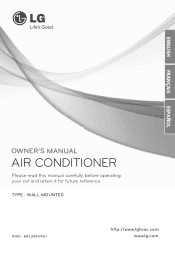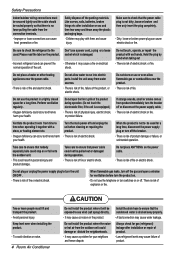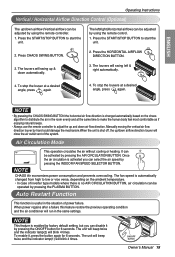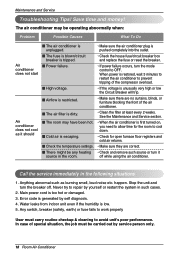LG LSU305HV Support Question
Find answers below for this question about LG LSU305HV.Need a LG LSU305HV manual? We have 2 online manuals for this item!
Question posted by mmartian73 on January 23rd, 2019
Error Code On Lg Mini Split.
My LG LSN/LSU305HV is reporting a CH24 code. Do you know what this is?
Current Answers
Answer #1: Posted by hzplj9 on January 23rd, 2019 7:13 AM
A CH 24 error code indicates a pressure switch error.
- Make sure the air filter to the unit is clean.
- Remove any items or reposition the unit so that the air flow is not obstructed.
- Perform a reset on the unit by unplugging it for at least 3 minutes.
- Restore power to the unit. If the issue occurs again, the unit will require repair service
- More codes available at this link, copy whole link inc "hi" to web address bar:
- https://www.lg.com/us/support/product-help/CT10000015-1438706646603-display-shows-"hi"
Answer #2: Posted by suchi50 on January 23rd, 2019 7:06 AM
If the unit has a low or high pressure fault CH24 will display. If the LP switch goes open circuit the compressor will be stopped, on inverter units this can take up to 30 seconds. The LP Switch goes open circuit when the suction pressure falls below 0.5 bar the Hp Switch opens at 41 bar. The fault code will only occur if the pressure switch is tripped 5 times within 1 hour, this can only be reset by switching off the power to the condensing unit for 2 minutes. If your unit does not have any pressure switches it may still have a plug on the outdoor unit PCB labelled CN Press, it should have a link plugged in, if the link is missing it must be replaced.
Related LG LSU305HV Manual Pages
LG Knowledge Base Results
We have determined that the information below may contain an answer to this question. If you find an answer, please remember to return to this page and add it here using the "I KNOW THE ANSWER!" button above. It's that easy to earn points!-
Freezer frost buildup - LG Consumer Knowledge Base
... and cause frost formation. Make certain nothing is normal. Article ID: 6323 Views: 3136 Refrigerator: Error Codes Water overshooting ice tray Ice maker issues Unit not staying cool Warm air contains moisture, which may allow warm air to see if the door opens and closes smoothly and easily. Also, check to enter... -
Refrigerator: Error Codes - LG Consumer Knowledge Base
...This may be the result of ice or frost build up on the fan that directs air from bottom Refrigerator O FF Error Code Try unplugging refrigerator for 3 to 4 hours. This should allow ice to melt and ... inside freezer compartment for an Ice Maker issue. This is not an Error Code for frost or other items that may be blocking cooling vents. Check inside freezer compartment for Freezer... -
Washing Machine: Water is left on the floor after a load - LG Consumer Knowledge Base
... machine has an IE error code Check the inlet hoses at the back of the unit. Make certain that it is the proper detergent to escape out of the drum through the air vent at the back of... cause the suds and water to use in and there are connected tightly and not cracked or split. Is the leak coming from dispenser or door Washing Machine: Long wash times Washing Machine: How to...
Similar Questions
Lg Air Conditioner
Who sells parts for lg air conditioner model#lwhd1800ry6
Who sells parts for lg air conditioner model#lwhd1800ry6
(Posted by rodman1292 10 years ago)
Default Codes
I sent my service guy to a complaint and he reported a CH26 code on a LSN/LSU306HV. What is that cod...
I sent my service guy to a complaint and he reported a CH26 code on a LSN/LSU306HV. What is that cod...
(Posted by lancet1124 13 years ago)