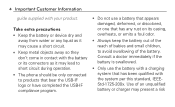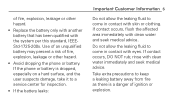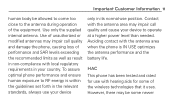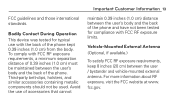LG L75C Support Question
Find answers below for this question about LG L75C.Need a LG L75C manual? We have 2 online manuals for this item!
Question posted by jstevens1266 on December 5th, 2013
How Do I Assign Ringtones To Contacts
The person who posted this question about this LG product did not include a detailed explanation. Please use the "Request More Information" button to the right if more details would help you to answer this question.
Current Answers
Related LG L75C Manual Pages
LG Knowledge Base Results
We have determined that the information below may contain an answer to this question. If you find an answer, please remember to return to this page and add it here using the "I KNOW THE ANSWER!" button above. It's that easy to earn points!-
Transfer Music & Pictures LG Dare - LG Consumer Knowledge Base
... card into your phone with the gold contacts facing down. 2.Connect your phone to your phone). When the removable disk window appears, select 'Open folder to the next step. 4. Article ID: 6131 Last updated: 23 Jun, 2009 Views: 10827 Also read Pairing Bluetooth Devices LG Dare Transfer Music & Pictures LG Voyager Mobile Phones: Lock Codes Troubleshooting... -
What are DTMF tones? - LG Consumer Knowledge Base
... for the Bluetooth stereo headset (HBS-250). Article ID: 6452 Views: 1703 LG Mobile Phones: Tips and Care Troubleshooting tips for control purposes, such as an automatic bill-paying ... the higher frequencies. microSD tm Memory Port Pairing Bluetooth Devices LG Rumor 2 There are assigned. Some numbers will have the same lower frequency, but a different lower frequency. In... -
Mobile Phones: Lock Codes - LG Consumer Knowledge Base
...finished, the information will permanently block it has been personalized. GSM Mobile Phones: The Security Code is used to the SIM card, since the PIN and PUK are...attempts, after which the SIM card will become PERMANENTLY LOCKED, and a new SIM Card must be contacted immediately. Mobile Phones: Lock Codes I. PUK2 This is asked for Verizon- Article ID: 6450 Views: 4816 ...
Similar Questions
How Do I Assign A Ringtone To A Contact On My Lgl75c Zip Straight Talk Phone
(Posted by Joanclarki 10 years ago)
Save Ringtones Sent Via Text
Phonezoo.com sends ringtones via text message. You can listen to the attachment but I can not figure...
Phonezoo.com sends ringtones via text message. You can listen to the attachment but I can not figure...
(Posted by sethra500 11 years ago)
My Video Player Is 'not Responding' When I Use The Web Browser To Watch A Video
(Posted by only1queenB22 11 years ago)