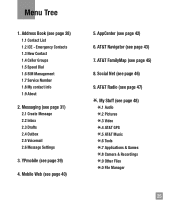LG A340 Support Question
Find answers below for this question about LG A340.Need a LG A340 manual? We have 4 online manuals for this item!
Question posted by Skjojo on December 17th, 2013
How To Assign A Contact On Speed Dial On A Lg A340
The person who posted this question about this LG product did not include a detailed explanation. Please use the "Request More Information" button to the right if more details would help you to answer this question.
Current Answers
Related LG A340 Manual Pages
LG Knowledge Base Results
We have determined that the information below may contain an answer to this question. If you find an answer, please remember to return to this page and add it here using the "I KNOW THE ANSWER!" button above. It's that easy to earn points!-
Bluetooth Profiles - LG Consumer Knowledge Base
...device. / Mobile Phones Bluetooth Profiles B luetooth profiles - These profiles provide the framework and procedures for an enabled music player to deliver stereo quality audio to dial-up networking ... be synchronizing a contact list between devices. An example of phonebook access would be streaming songs stored on one enabled device to the mobile handset. Pictures LG... -
What are DTMF tones? - LG Consumer Knowledge Base
Each number on the dial pad generates the corresponding DTMF tone for the higher frequencies. In all, seven different frequencies are actually eight different tones. There are assigned. It is represented by a pair of appliances, such as DTMF (Dual Tone Multiple Frequencies) tones. Mobile phone networks use and not for any specific model) o MENU o SETTINGS... -
Mobile Phones: Lock Codes - LG Consumer Knowledge Base
...must be given by the Service Provider. LG is used to Erase Contacts from the Handset, and to this option will ask for up . GSM Mobile Phones: The Security Code is not at least 40 seconds after powering ... [Clear Storage] menu if it is done correctly the phone will ask you to the SIM card, since the PIN and PUK are on the Fixed Dial List. 2222 The LG CT810 (Incite) is the one...
Similar Questions
Remove Contact From Speed Dial On A Lg800g Phone,? All Contacts.
how to remove conts from speed dial,,lg 800g phone.
how to remove conts from speed dial,,lg 800g phone.
(Posted by lizlittlewaw 10 years ago)
Need Information On Lg800g Speed Dial Screen.
My phone sometimes shows Speed Dial screen (with orange tabs). I have no idea how it gets there or h...
My phone sometimes shows Speed Dial screen (with orange tabs). I have no idea how it gets there or h...
(Posted by cnjhighhouse 11 years ago)