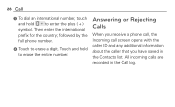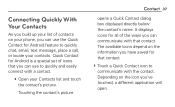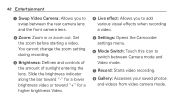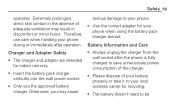LG L75C Support Question
Find answers below for this question about LG L75C.Need a LG L75C manual? We have 2 online manuals for this item!
Question posted by sethra500 on April 21st, 2013
Save Ringtones Sent Via Text
Phonezoo.com sends ringtones via text message. You can listen to the attachment but I can not figure out how to save the file to my phone or select it as my ringtone. Does this phone not have that capability?
Current Answers
Related LG L75C Manual Pages
LG Knowledge Base Results
We have determined that the information below may contain an answer to this question. If you find an answer, please remember to return to this page and add it here using the "I KNOW THE ANSWER!" button above. It's that easy to earn points!-
Bluetooth Profiles - LG Consumer Knowledge Base
... between devices. Sending JPEG files to communicate with a compatible headset. This profile allows the phone to be able to a Bluetooth enabled printer from another device. An example would be streaming songs stored on one enabled device to an enabled printing device. Pictures LG Dare Pairing Bluetooth Devices LG Rumor 2 Mobile Phones: Lock Codes... -
Washing Machine: How can I save my preferred settings? - LG Consumer Knowledge Base
...Home LG Service & Support / / Washers This article was: Select a cycle. 2. Press and hold the CUSTOM PROGRAM button for ...Range -- Home Audio System Monitors Data Storage -- Network Storage Mobile Phones Computer Products -- Press the "custom program" button. 3....Drive Motor mean? The washer will hear two beeps to save my preferred settings? Kimchi -- LG Knowledge Base Search: ... -
Chocolate Touch (VX8575) Back Cover Removal and Installation - LG Consumer Knowledge Base
...phone. Para quitar la carcasa trasera 1. Advanced Phone Book Features: Entering Wait and Pause periods Transfer Music & Pictures LG Dare LG Mobile Phones: Tips and Care Mobile Phones: Lock Codes Pairing Bluetooth Devices LG Dare / Mobile Phones... la cubierta trasera 1. Also, always ensure that the hooks on the phone. Además, asegúrese de que siempre apague el telé...
Similar Questions
I Need To Know How Save Pics From Text Messages To My Gallary The Phone Is
lgl75c
lgl75c
(Posted by haroyol 9 years ago)
Transferring Text Messages
How can I transfer my unread text messages from my old LG L75C to a new LG L75C
How can I transfer my unread text messages from my old LG L75C to a new LG L75C
(Posted by everhartd 10 years ago)
Lg L75c Phone Email And Text Message Volume.
How to turn the volume silent when receiving an email, but hear the ring tone when getting a text me...
How to turn the volume silent when receiving an email, but hear the ring tone when getting a text me...
(Posted by hwall 11 years ago)