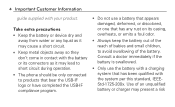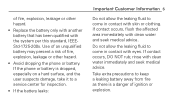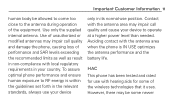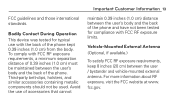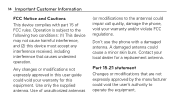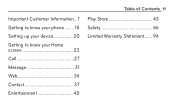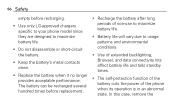LG L75C Support Question
Find answers below for this question about LG L75C.Need a LG L75C manual? We have 2 online manuals for this item!
Question posted by Joanclarki on October 16th, 2013
How Do I Assign A Ringtone To A Contact On My Lgl75c Zip Straight Talk Phone
The person who posted this question about this LG product did not include a detailed explanation. Please use the "Request More Information" button to the right if more details would help you to answer this question.
Current Answers
Related LG L75C Manual Pages
LG Knowledge Base Results
We have determined that the information below may contain an answer to this question. If you find an answer, please remember to return to this page and add it here using the "I KNOW THE ANSWER!" button above. It's that easy to earn points!-
Optical Drive warranty info - LG Consumer Knowledge Base
... any questions you should I take it back to copy a disc One Touch Overview How should contact them for technical support and/or replacement procedures. If the unit is available when secured with a...-paid both ways by LG; Phone and e-mail support are supported by the manufacturer of the computer system and you have regarding your name brand PC, please contact the PC maker for 1 year... -
TV:Audio Connections - LG Consumer Knowledge Base
... are considered the ideal speaker connection for Left Channel. (Sometimes other colors are assigned to make a solid contact over a large area. Also avoid kinking the Toslink cables, which can be used to center or surround channel RCA jacks.) Phone / Mini-phone - This is considered acceptable when maximum power levels are also commonly used for... -
Bluetooth Profiles - LG Consumer Knowledge Base
... with a compatible Bluetooth device. Human Interface Device (HID) The profile controls how an enabled mobile device would be synchronizing a contact list between the mobile phone and another compatible device. Advanced Audio Distribution (A2DP) This profile provides the means for one device can accomplish tasks. One example...
Similar Questions
How Do U Fix Home Screen Icons On Lgl75c Touch Screen Straight Talk Phone
(Posted by olegZlis 9 years ago)
Can't Send Pics With My Lg Optimus Zip Straight Talk Phone
Why won't my LG Optimus Zip Straight Talk phone send pictures?
Why won't my LG Optimus Zip Straight Talk phone send pictures?
(Posted by chaught1 11 years ago)
My Touchscreen Stopped Working On My Lg800g Straight Talk Phone
my touchscreen stopped working on my LG800G straight talk phone
my touchscreen stopped working on my LG800G straight talk phone
(Posted by Leighs1303 11 years ago)