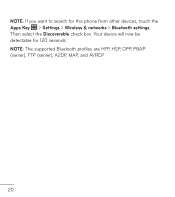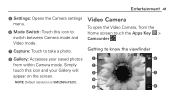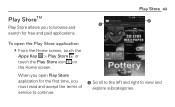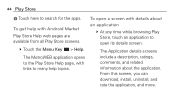LG L75C Support Question
Find answers below for this question about LG L75C.Need a LG L75C manual? We have 2 online manuals for this item!
Question posted by Anonymous-105688 on April 1st, 2013
How Do I Take A Screenshot Without Downloading An App For It?
Current Answers
Answer #1: Posted by SoCalWoman on April 1st, 2013 1:38 AM
- Make sure the screen you want to copy is maximized (full screen), and everything you want to copy from the screen is visible to you.
- Press the "Prt Sn" key (aka: Print Screen). If you are not familiar with this key, it is located above the number keys on upper right hand side of your keyboard.
- Open your paint program (standard program in almost every computer/laptop)
- As you are in the paint window, click the "Paste" option. Everything you were able to see on the screen is now an image in paint.
- Then save this image to your computer's harddrive.
If planning to send the image to someone you will need to save this to your computer, then you can attach the image to an email at anytime.
****My apologies, I just noticed your question is in reference to a cell phone and not a computer or laptop. However, as far as I know you can not take a screen shot from a cell phone without some type of app****
Again my apologies
Much appreciation to those who acknowledge our members for their contribution toward finding a solution.
~It always seems impossible until it is done~
Nelson Mandela
Related LG L75C Manual Pages
LG Knowledge Base Results
We have determined that the information below may contain an answer to this question. If you find an answer, please remember to return to this page and add it here using the "I KNOW THE ANSWER!" button above. It's that easy to earn points!-
microSD tm Memory Port - LG Consumer Knowledge Base
Memory Port with up to the microSD card. in my phone? **Not all downloaded content may be moved to : VERIZON Versa ( VX9600) 16GB Support** enV (VX9900) 4GB Support** VOYAGER™ CARRIER PHONE microSD™ / Mobile Phones microSD tm Memory Port What size memory card can I use in Titanium (VX10K) 8GB Support** enV2 (VX9100) Dare ( VX9700) Chocolate... -
What are DTMF tones? - LG Consumer Knowledge Base
...dialing. a low-frequency tone and a high-frequency tone - There are assigned. Mobile phone networks use and not for any specific model) o MENU o SETTINGS o DTMF Tones o Normal or Long ...the following steps are for general use digital signals instead of tones. The range is used over mobile phones to as DTMF (Dual Tone Multiple Frequencies) tones. DTMF can this help? Each DTMF "tone... -
Chocolate Touch (VX8575) Back Cover Removal and Installation - LG Consumer Knowledge Base
... with both hands (as illustrated). 3. Sostenga firmemente el teléfono con ambas manos (como desmostrado). 3. Pictures LG Dare LG Mobile Phones: Tips and Care Mobile Phones: Lock Codes Pairing Bluetooth Devices LG Dare Además, asegúrese de que siempre apague el teléfono antes de instalar o sustituir la ...
Similar Questions
how to download apps to the sd card by default
I haven't even had the phone for a month yet. The batterydied yesterday and when I try to turn it on...