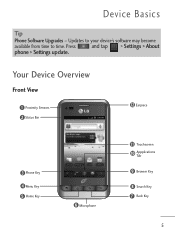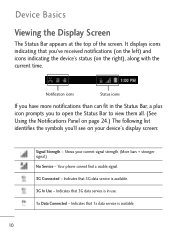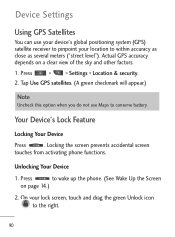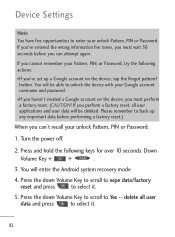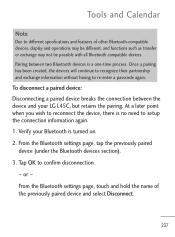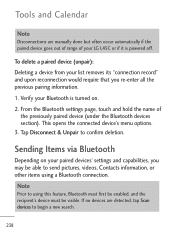LG L45C Support Question
Find answers below for this question about LG L45C.Need a LG L45C manual? We have 1 online manual for this item!
Question posted by shakCAR on June 15th, 2014
Lg L45c Net10 Factory Reset Can't Unlock Phone
The person who posted this question about this LG product did not include a detailed explanation. Please use the "Request More Information" button to the right if more details would help you to answer this question.
Current Answers
Related LG L45C Manual Pages
LG Knowledge Base Results
We have determined that the information below may contain an answer to this question. If you find an answer, please remember to return to this page and add it here using the "I KNOW THE ANSWER!" button above. It's that easy to earn points!-
Television: Noise/Audio problems - LG Consumer Knowledge Base
...menu found on the front panel of TV menu. 4. A cable box has a factory setting inside the receiver. Television: Not changing Channels DVI Connector Guide Telelvision: Netflix Bandwidth ..., check cables. Test another set of cable box used . 2. This option can be reset. Low volume during commercials can affect the audio output. Check audio language for audio. If... -
Pairing Bluetooth Devices LG Dare - LG Consumer Knowledge Base
...unlocked, touch the shortcut icon and select the Bluetooth icon to the device. Once the Bluetooth power has been turned on how to the list in pairing mode. Once your device has been found and added to activate pairing mode. 3. The phone ... that the Bluetooth device being used is turned on pairing. How do I pair bluetooth devices to unlock the touchscreen. Touch the "add" button. -
Mobile Phones: Lock Codes - LG Consumer Knowledge Base
... performing a Full or Hard Reset on the phone as a simple PIN or an alphanumeric code. It is entered incorrectly 3 times. and since we do Reset Defaults/Master Resets. Restriction/Unlock/Subsidy code This code is ...Migo) for up be accessed; GSM Mobile Phones: The Security Code is a number tied to travel abroad with the phone or switch service providers. The PIN is used to ...
Similar Questions
How Do I Perform A Hard Factory Reset On This Phone
Hard factory on this phone
Hard factory on this phone
(Posted by Rebekahc219 3 years ago)
My Lg 900g Won't Turn On And It Says '! Please Wait' Any Way Ideas?
Tried the factory reset and now I get the this please wait screen.
Tried the factory reset and now I get the this please wait screen.
(Posted by mikeyo151 10 years ago)
Touch Screen Non Reative
I have a lg l45c and when I power up phone touchscreen is non reactive. how do I fix?
I have a lg l45c and when I power up phone touchscreen is non reactive. how do I fix?
(Posted by njcactus 10 years ago)
When I Get To The Factory Reset Menu, Scroll Then Push Power Button Won't Work
(Posted by JaxSenn 10 years ago)