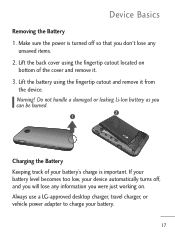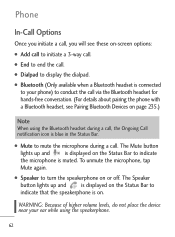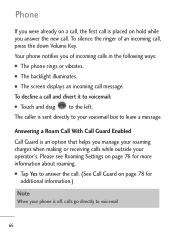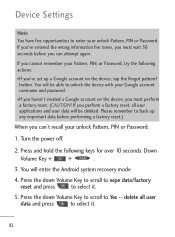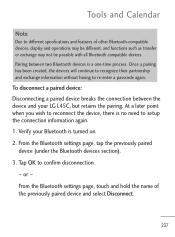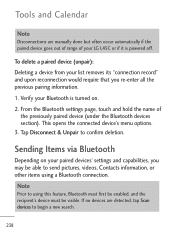LG L45C Support Question
Find answers below for this question about LG L45C.Need a LG L45C manual? We have 1 online manual for this item!
Question posted by mikeyo151 on February 2nd, 2014
My Lg 900g Won't Turn On And It Says '! Please Wait' Any Way Ideas?
Tried the factory reset and now I get the this please wait screen.
Current Answers
Related LG L45C Manual Pages
LG Knowledge Base Results
We have determined that the information below may contain an answer to this question. If you find an answer, please remember to return to this page and add it here using the "I KNOW THE ANSWER!" button above. It's that easy to earn points!-
LG Mobile Phones: Tips and Care - LG Consumer Knowledge Base
... a soft dry cloth to clean your phone when it will drain the phone's battery faster than in areas where signal strength is completed. / Mobile Phones LG Mobile Phones: Tips and Care Compatible accessories are available from the charger as soon as an airplane, building, or tunnel turn you phone off until you are in an... -
Chocolate Touch (VX8575) Back Cover Removal and Installation - LG Consumer Knowledge Base
... the power to the phone has been turned off before you can ...mano (como desmostrado). 2. Pictures LG Dare LG Mobile Phones: Tips and Care Mobile Phones: Lock Codes Pairing Bluetooth Devices LG Dare Slide...phones slots. 2. Hold the phone securely with your thumb until it up to remove the back cover before installing or replacing the battery. Advanced Phone Book Features: Entering Wait... -
Mobile Phones: Lock Codes - LG Consumer Knowledge Base
...phone or switch service providers. GSM Mobile Phones: The Security Code is usually required or requested when wanting to access the Security menu and when performing Reset...screen will take some time to reset it is 0000 for our cell phones, unless it - the default lock code is done correctly the phone will be accessed; The phone... the phone is . If by turning the phone OFF,...
Similar Questions
Lg Spirit 4g- Not Allowing Me To Send Pictures And Says Some Of My Videos Are No
Not allowing me to send certain pictures and some videos I've recently taken, when I try to watch th...
Not allowing me to send certain pictures and some videos I've recently taken, when I try to watch th...
(Posted by monicarios 10 years ago)
My Lg 45 C Will Not Turn Off, Memory Full- Erased All Messages, Pics, Call Log
My husband and I have the same phones. His when you try to tun it off it turns right back on by itse...
My husband and I have the same phones. His when you try to tun it off it turns right back on by itse...
(Posted by chrcrv5 10 years ago)