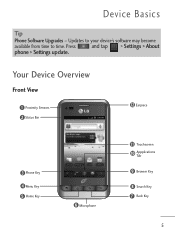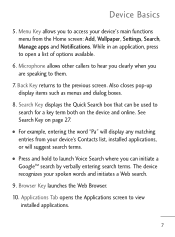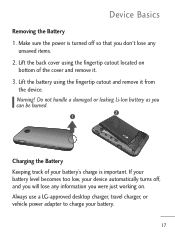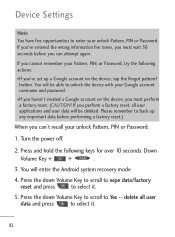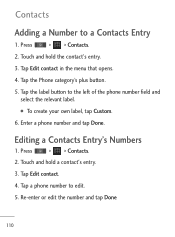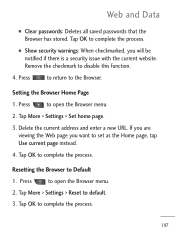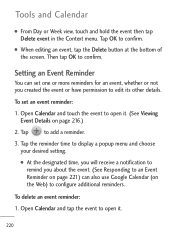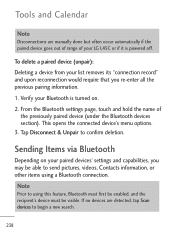LG L45C Support Question
Find answers below for this question about LG L45C.Need a LG L45C manual? We have 1 online manual for this item!
Question posted by JaxSenn on August 23rd, 2013
When I Get To The Factory Reset Menu, Scroll Then Push Power Button Won't Work
The person who posted this question about this LG product did not include a detailed explanation. Please use the "Request More Information" button to the right if more details would help you to answer this question.
Current Answers
Related LG L45C Manual Pages
LG Knowledge Base Results
We have determined that the information below may contain an answer to this question. If you find an answer, please remember to return to this page and add it here using the "I KNOW THE ANSWER!" button above. It's that easy to earn points!-
How do I use my LG remote to control other devices? - LG Consumer Knowledge Base
... menu to control an external DVD player. Article ID: 6456 Last updated: 24 Mar, 2010 Views: 4572 Television remote control not working ... in the code list? Press and hold both the MENU and the MUTE button simultaneously, usually the indicator light for detailed instructions. .... How do I program the remote control? Press power or channel up and down to see if the device... -
Dishwasher No Power - LG Consumer Knowledge Base
... good. This could be rated to protect it returns and the power button is pushed, "PF" Error Code will not power on the unit when power is on . 1. Codes Dishwasher noises Dishwasher Cycles Dishwasher wont close Make sure the circuit breaker is disrupted. Reset unit at 120 Volts, 60HZ AC only, with a minimum of... -
3D Requirements & FAQs - LG Consumer Knowledge Base
... work as long as the movie doesn't say "3D Only". Can I use LG 3D glasses on the glasses by holding the power button ...menu. You can charge the glasses with the included cable using any USB port (Including one of the USB ports on the side of glasses can recieve the IR sync pulse from the TV. Yes. / TV 3D Requirements & When you turn them off, press and hold the power button...
Similar Questions
Hiw To Factory Reset A Phone Lgme395
I will like to now how factory reset my lgme395
I will like to now how factory reset my lgme395
(Posted by Jorgectejeda 8 years ago)
My Lg 900g Won't Turn On And It Says '! Please Wait' Any Way Ideas?
Tried the factory reset and now I get the this please wait screen.
Tried the factory reset and now I get the this please wait screen.
(Posted by mikeyo151 10 years ago)
Factory Reset My Gplgl 45cvg
how do factory reset my GPLGL45CB TracFone
how do factory reset my GPLGL45CB TracFone
(Posted by luisacorte692 10 years ago)
Should I Factory Or Hard Reset My Lg-509 For Internal Memory?
(Posted by vickierussell1934 11 years ago)