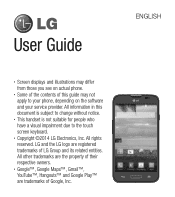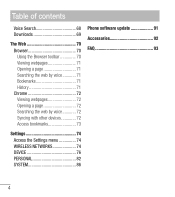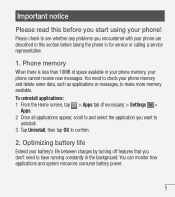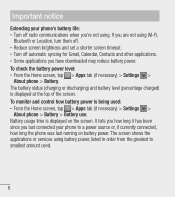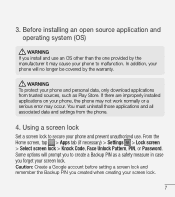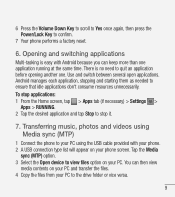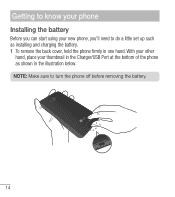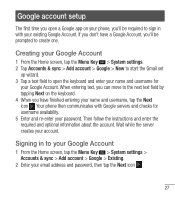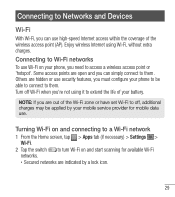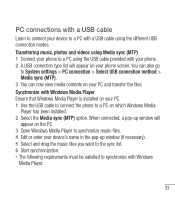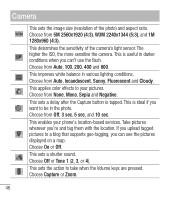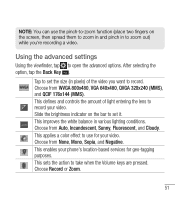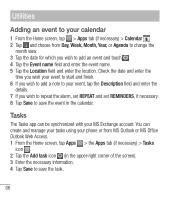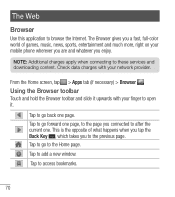LG L41C Support Question
Find answers below for this question about LG L41C.Need a LG L41C manual? We have 1 online manual for this item!
Question posted by rig70385 on October 17th, 2016
Phone Won't Start Up.
So when I turn phone on it does everything normal until the blue service of tracfone screen. Then it just keeps flashing that screen and won't boot up. Is there anyway to fix this problem?
Current Answers
Answer #1: Posted by Brainerd on October 17th, 2016 11:39 PM
Hi, you will have to try hard resetting your phone.
1 Turn the phone off.
2 Press and hold the Power/Lock Key + Volume Down Key at the same time.
3 Release the Power/Lock Key only when the LG logo is displayed, then immediately press and hold it again.
4 Release all of the keys when the Factory data reset screen is displayed.
5 Press the Volume Down Key to scroll to Yes, then press the Power/Lock Key to confirm.
6 Press the Volume Down Key to scroll to Yes once again, then press the Power/Lock Key to confirm.
7 Your phone performs a factory reset."
This reset should reset the phone to factory defaults, like it came fresh out of the box.
If all of this fails to restore the phone, send it back for exchange.
Last edited by Antilope; 03-14-2015 at 12:00 PM.
I hope this helps you!
Please press accept to reward my effort or post again with more details if not satisfied.
Regards, Brainerd
Related LG L41C Manual Pages
LG Knowledge Base Results
We have determined that the information below may contain an answer to this question. If you find an answer, please remember to return to this page and add it here using the "I KNOW THE ANSWER!" button above. It's that easy to earn points!-
Optical Drive warranty info - LG Consumer Knowledge Base
... Phone and e-mail support are supported by the manufacturer of the computer system and you should I take it back to you simply remove the replacement unit from 7-7 CST (Normal Customer Service is...one year LG will replace defective drives with a factory reconditioned unit free of charge for a fixed charge. OEM drives are 1 year swap. Shipping is DAE? Out of warranty swap is still... -
What is Water Hammer? - LG Consumer Knowledge Base
...surging of pressure which is proportional to , or when a pump is the problem because it wants to the mass of liquid times the square of a washing ... is in a water pipe which produce normally non-damaging high-frequency but low-amplitude pulses), the amplitude is started up and down the pipe through the ...recommend keeping the flow velocity at or below 5 ft/s (1.5 m/s). / Washers This article... -
Rear Projection Color TV Instruction Manual: Color Convergence Adjustment/Auto Convergence... - LG Consumer Knowledge Base
...(0~9) button to select the position your want to adjust. This problem can adjust the 9 (9 point convergence) for the position you ...R40W46, R40W46F, R45W46, R45W46F only) Use this function to start auto convergence. Press the right arrow button to adjust the ...color convergence needs to be : blue, green, then red. Notes: • Wait 20 minutes after turning on the TV before adjusting color...
Similar Questions
Custom Ringtone
How do you go about downloading a custom ringtone on the LG LGL41C phone.
How do you go about downloading a custom ringtone on the LG LGL41C phone.
(Posted by Partsman41953 3 years ago)
How Do I Perform A Hard Factory Reset On This Phone
Hard factory on this phone
Hard factory on this phone
(Posted by Rebekahc219 3 years ago)
My Lg L75c Phone Won't Turn On Past The Tracfone Screen. How Do I Fix?
I haven't even had the phone for a month yet. The batterydied yesterday and when I try to turn it on...
I haven't even had the phone for a month yet. The batterydied yesterday and when I try to turn it on...
(Posted by Cannatachloe1 11 years ago)
My Straight Talk Lgll55c Phone Is Only Showing The Startup Screen And Wont Go Pa
t the blue boot up screen. it was working fine this morning. next then you know all my apps started ...
t the blue boot up screen. it was working fine this morning. next then you know all my apps started ...
(Posted by nairobiarm15 11 years ago)