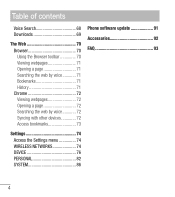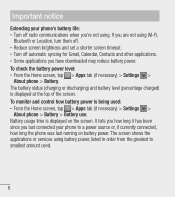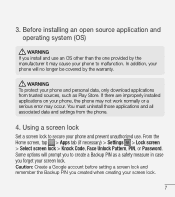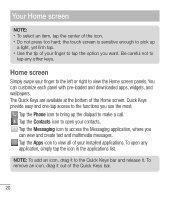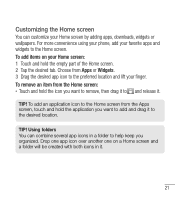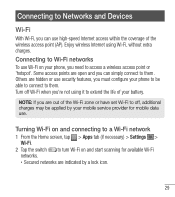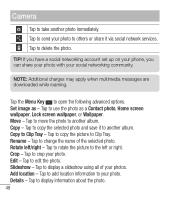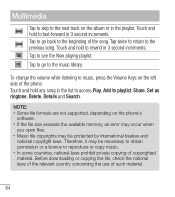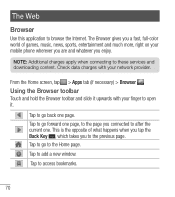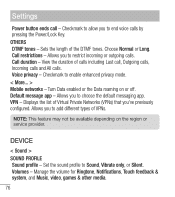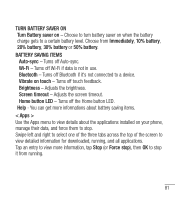LG L41C Support Question
Find answers below for this question about LG L41C.Need a LG L41C manual? We have 1 online manual for this item!
Question posted by Partsman41953 on October 18th, 2020
Custom Ringtone
How do you go about downloading a custom ringtone on the LG LGL41C phone.
Current Answers
Answer #1: Posted by INIMITABLE on October 18th, 2020 5:55 AM
I hope this is helpful? PLEASE "ACCEPT" and mark it "HELPFUL" to complement my little effort. Hope to bring you more detailed answers
-INIMITABLE
Related LG L41C Manual Pages
LG Knowledge Base Results
We have determined that the information below may contain an answer to this question. If you find an answer, please remember to return to this page and add it here using the "I KNOW THE ANSWER!" button above. It's that easy to earn points!-
microSD tm Memory Port - LG Consumer Knowledge Base
in my phone? **Not all downloaded content may be moved to : VERIZON Versa ( VX9600) 16GB Support** enV (VX9900) 4GB Support** VOYAGER™ My Phone is not listed: For more information, visit: Article ID: 6134 Last updated: 11 Sep, 2009 Views: 4046 Mobile Phones: Lock Codes Bluetooth Profiles Pairing Bluetooth Devices LG Rumor 2 Troubleshooting tips for the... -
LG Mobile Phones: Tips and Care - LG Consumer Knowledge Base
... humidity like the beach or high fog areas. NOTE: During normal operation and use or keeping phones in an area that has a signal. In addition, avoid use of the phone, the capacity of these ports. / Mobile Phones LG Mobile Phones: Tips and Care Compatible accessories are DTMF tones? Keep the battery charged all such... -
Washing Machine: How can I save my preferred settings? - LG Consumer Knowledge Base
... Support Contact Us Sitemap Buyers' Guide Jobs LG Recycling Program Commercial Customers Recall Public Notices Privacy Legal | Copyright 2009 LG Electronics. Electric ...have been stored. Radiant Cooktop -- Top Mount -- Ceiling Cassette Dehumidifier Video DVD -- Network Storage Mobile Phones Computer Products -- French 4-Door -- Double Wall Oven -- DVD Player (Combo/Recorder) TV ...
Similar Questions
How Do I Perform A Hard Factory Reset On This Phone
Hard factory on this phone
Hard factory on this phone
(Posted by Rebekahc219 3 years ago)
Phone Won't Start Up.
So when I turn phone on it does everything normal until the blue service of tracfone screen. Then it...
So when I turn phone on it does everything normal until the blue service of tracfone screen. Then it...
(Posted by rig70385 7 years ago)
How To Rest Factory Settings On My Lg Gs170 Mobile Phone
how to rest factory settings on my LG GS170 mobile phone
how to rest factory settings on my LG GS170 mobile phone
(Posted by matbie20 9 years ago)
Can I Keep My Current Virgin Mobile Phone # With This New Tracfone?
I just bought this LG430G phone but haven't opened it yet, still deciding whether to keep itor keep ...
I just bought this LG430G phone but haven't opened it yet, still deciding whether to keep itor keep ...
(Posted by Anonymous-65173 11 years ago)
Forgot Password For Voice Mail On One Of My Mobile Phones.
I've forgotten the password for voice mail on one of my mobile phones. Put in several combination bu...
I've forgotten the password for voice mail on one of my mobile phones. Put in several combination bu...
(Posted by mikeevaristo 12 years ago)