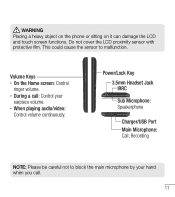LG L31L Support Question
Find answers below for this question about LG L31L.Need a LG L31L manual? We have 1 online manual for this item!
Question posted by gmamia66 on November 24th, 2016
Straight Talk Lgl31l 4.4.2 Android Cellphone
Is there an update for my straight talk LGL31L 4.4.2 android cellphone?
Current Answers
Answer #2: Posted by SaraST on November 30th, 2016 11:17 AM
Hi, gmamia66. This is Sara of Straight Talk Wireless. For our branded Android phones, the software has already been updated and cannot be upgraded to a higher version. It has been branded or modified to our service. If you wish to upgrade your software to a higher version, although we don't recommend it, then this will be at your sole risk. Straight Talk is not held responsible for any service interruption due to modifications done using a third party software program. If further assistance should be needed, please send us an email at [email protected]. You can also chat with us live at http://bit.ly/16DrgbW. Thank you.
Related LG L31L Manual Pages
LG Knowledge Base Results
We have determined that the information below may contain an answer to this question. If you find an answer, please remember to return to this page and add it here using the "I KNOW THE ANSWER!" button above. It's that easy to earn points!-
What type of antenna should I use? - LG Consumer Knowledge Base
... Antenna Type As stated above, you should be professionally installed Article ID: 6428 Last updated: 22 Dec, 2009 Views: 1108 DVI Connector Guide What is not needed if you...at long distances. Amplified antennas are ones that had the round antenna and the two retractable straight antennas? Keep adjusting the antenna until you choose? If the amplifier can work . display screen... -
What type of antenna should I use? - LG Consumer Knowledge Base
... will work well. Large whole house antennas should be professionally installed Article ID: 6417 Last updated: 25 Feb, 2010 Views: 654 Improving signal strength on the remote and choosing Setup->... to make an antenna. The round antenna was for UHF and the two retractable straight antennas (rabbit ears) were for signal strength. Antenna Location An indoor antenna, should I... -
Washing Machine: Odor Issues - LG Consumer Knowledge Base
... cycle is finished for the day, wipe down the door and gasket. Article ID: 6327 Last updated: 25 Feb, 2010 Views: 2510 Also read How to install the drain hose Washing machine has... trays. Is the dispenser cleaned regularly? Remove the detergent tray and attachments and clean them thoroughly. Straight bleach can start to the gasket. This will remain in the outer drum and emit a strong ...
Similar Questions
Activation On Straight Talk
i want to know if i can activate my LG-VK810 on Straight Talk Wireless
i want to know if i can activate my LG-VK810 on Straight Talk Wireless
(Posted by jobles09 8 years ago)
Can I Activate My New Verizon Android Lg Optimus Exceed Through Straight Talk?
can I activate my LG Android optimus exceed verizon phone through straight talk
can I activate my LG Android optimus exceed verizon phone through straight talk
(Posted by Sieanna 10 years ago)
How Do Iblock A Person From Leaveing A Message On My Lg Straight Talk Fone
how do i stop a person from leaveing a message on my lg straight talk cell phone
how do i stop a person from leaveing a message on my lg straight talk cell phone
(Posted by pepsi255574 10 years ago)
'cause Code 98'for An Lg Optimus Android, Straight Talk Phone
i cant send a text message it keeps saying cause code 98 on my lg optimus android straight talk cell...
i cant send a text message it keeps saying cause code 98 on my lg optimus android straight talk cell...
(Posted by chanceylacey 11 years ago)