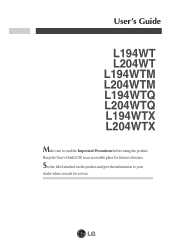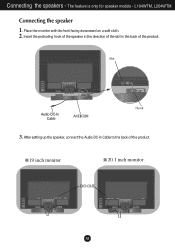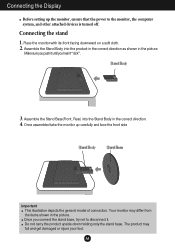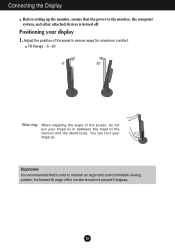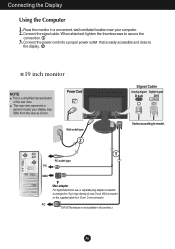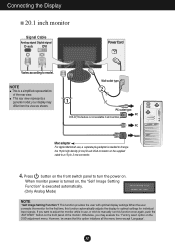LG L204WT Support Question
Find answers below for this question about LG L204WT.Need a LG L204WT manual? We have 2 online manuals for this item!
Question posted by binesh505 on March 7th, 2012
How Can I Remove The Stand Of My Lg L204wt Monitor?
I got the base off but I can't seem to get the neck off.
Current Answers
Related LG L204WT Manual Pages
LG Knowledge Base Results
We have determined that the information below may contain an answer to this question. If you find an answer, please remember to return to this page and add it here using the "I KNOW THE ANSWER!" button above. It's that easy to earn points!-
Different Models of LCD's 30" to 42" (continued) - LG Consumer Knowledge Base
...HDTV: How can I use the television as a PC monitor? Unlike our smaller LCDs, the L30W36 does not have a built-in ATSC tuner and removable speakers. LG L30W26 It also...Viewing Angle DU-37LZ80 42" Integrated HDTV The 42" widescreen model has a built-in Speakers with Stand Article ID: 2946 Last updated: 25 Sep, 2008 Views: 10050 Different Models of LCD's 30&... -
Leveling and door Alingment - LG Consumer Knowledge Base
... backward against the top of the refrigerator or counterclockwise to lower it easier to remove legs on the left. If not, tilt the refrigerator slightly more turns, and.... To replace base cover • Open both leveling legs the same amount. 4. Re-adjust if necessary. 5. Reinstall the base cover. This makes it . Remove the base cover. To remove the base cover 1. With... -
Z50PX2D Technical Details - LG Consumer Knowledge Base
... flicker and leads to video for an extremely detailed image, as well as a PC monitor? HDMI intelligently communicates the highest output resolution with HDCP;HD Component, S-Video, A/V and...HDCP copy protection. Article ID: 6059 Last updated: 11 May, 2009 Views: 828 VIDEO Stand Installation/ Removal: 42PG 50PG 60PG HDTV: How do I scan for receiving digital unscrambled cable signals 1000cd...
Similar Questions
I Want To Remove Stand From Monitor
Please provide detail how can I remove LG flatron w2043t motiors stand step by step beacyse I want i...
Please provide detail how can I remove LG flatron w2043t motiors stand step by step beacyse I want i...
(Posted by Anonymous-171820 1 year ago)
Monitor Is Stuck In Stand By Mode
when I power up the computer, the monitor is stuck in stand by mode. I have tried power on / off.Hel...
when I power up the computer, the monitor is stuck in stand by mode. I have tried power on / off.Hel...
(Posted by thesmards2 7 years ago)
Removal Of The Pedestal Stand From The Monitor.
How do I remove the pedestal stand from the monitor in order to use a rear mounting system.
How do I remove the pedestal stand from the monitor in order to use a rear mounting system.
(Posted by graham41577 8 years ago)
How Do I Pivot The Monitor Or Adjust The Height On The Pivot Stand.
(Posted by mrmpnt9 11 years ago)