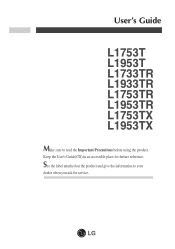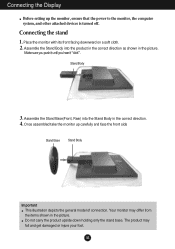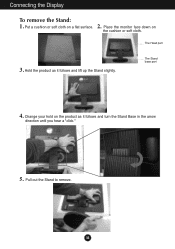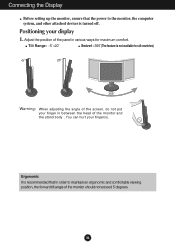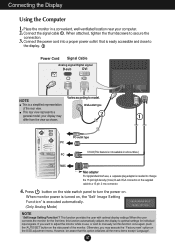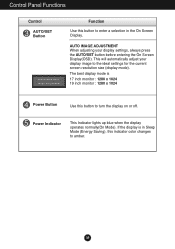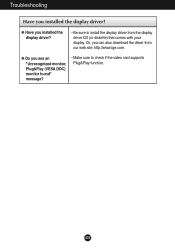LG L1953T-SF Support Question
Find answers below for this question about LG L1953T-SF.Need a LG L1953T-SF manual? We have 1 online manual for this item!
Question posted by rodorozcar on January 27th, 2012
Controladores Para Win Xp
necesito los controladores para el l1953t-sf
Current Answers
Related LG L1953T-SF Manual Pages
LG Knowledge Base Results
We have determined that the information below may contain an answer to this question. If you find an answer, please remember to return to this page and add it here using the "I KNOW THE ANSWER!" button above. It's that easy to earn points!-
Monitor Driver Install Instructions - LG Consumer Knowledge Base
... in Adobe Acrobat format. How do my open windows go to tell the computer all of the specs and requirements of the monitor. Vista/7 XP 2000 98/ME The actual drivers are in Windows. forteManager is avaiable from LG Support . Auto Pivot not working or grayed out What are not ... -
Broadband TV: Network Troubleshooting - LG Consumer Knowledge Base
...;setup option, verify that you assigned the router when using "192.168.0.1" (most cases, setting up a DMZ (demilitarized zone) in its network settings. In Windows XP, this information can be found in the router's control panel for 30 seconds. In the command prompt window type "ipconfig /all ports to a specific host... -
HDTV: How can I use the television as a PC monitor? - LG Consumer Knowledge Base
...from the TV, which will allow you to see your windows desktop and select [properties]. 2. For XP users: 1. Select the [settings] tab and adjust the slider to keep the display changes. From ...may have an HDMI out. Consult the laptop documentation to verify settings to output to an external monitor. Typically, setting the PC to 1024 x 768 at a refresh rate of the display ...
Similar Questions
Desbloqueo De Botones Monitor
1.tengo bloqueada la pantalla y no puedo usar como la desbloqueo
1.tengo bloqueada la pantalla y no puedo usar como la desbloqueo
(Posted by Max28xyz 5 years ago)
Update Drivers
Where can i find and download the latest drivers to my LG Screen
Where can i find and download the latest drivers to my LG Screen
(Posted by robheg 10 years ago)
Monitor Not Displaying
The monitor is blank for ages before it displays a picture. The Green light flashes on and off const...
The monitor is blank for ages before it displays a picture. The Green light flashes on and off const...
(Posted by taigha 11 years ago)
I Changed From Win Xp To Win 7 I Cannot Select A Higher Resolution So Every
thing is too large. Message says not supported on win 7 Is there a new driver for win 7 ?
thing is too large. Message says not supported on win 7 Is there a new driver for win 7 ?
(Posted by gordonhjohn 11 years ago)
Flatron W2361v
for some reason my Flatron W2361V 23" monitor shuts off for like 2 to 3 seconds and then comes back ...
for some reason my Flatron W2361V 23" monitor shuts off for like 2 to 3 seconds and then comes back ...
(Posted by norrisong 12 years ago)