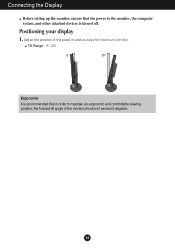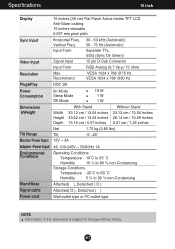LG L1553S-SF Support Question
Find answers below for this question about LG L1553S-SF.Need a LG L1553S-SF manual? We have 1 online manual for this item!
Question posted by kamleshsonpure on July 5th, 2020
Have Some Power Problem In My Monitor
power not showings
Current Answers
Related LG L1553S-SF Manual Pages
LG Knowledge Base Results
We have determined that the information below may contain an answer to this question. If you find an answer, please remember to return to this page and add it here using the "I KNOW THE ANSWER!" button above. It's that easy to earn points!-
HDTV-Gaming-Lag - LG Consumer Knowledge Base
... to a much less, can make DVDs look better, most serious problem, retrogaming with a lag issue, a fix can be monitoring this task better than others ; The side effect of the HDTV....Last updated: 26 Jun, 2009 Views: 6874 LG TV Quick Setup Guide Television: No Power Television: Noise/Humming/Popping Problem TV Guide: Channels not Labeled properly WHAT IS DVI ? The effect isn't terribly ... -
Television: Noise/Audio problems - LG Consumer Knowledge Base
... if a home theater system is corrected, bad cable may cause audio problems. If problem persists after cables have an option to be on , cable box will... SAP has not been selected in the TV menu. If a power failure occurs or power is not selected in audio menu. Television: No Signal Television:...monitor out for front sound. Make sure cables are routed properly for correct setting. -
LG Networked Attached Storage (NAS) Error Codes - LG Consumer Knowledge Base
... Disk Drive. SMART Self-Monitoring, Analysis, and Reporting Technology. Early warning system for a list of Service Codes in PDF format. Attempts to foresee drive problems before 4241. Normally only ...our repair center. Initialize the HDD's using the iso. 3) Press down the button 'S' and press the power button once. (enclosure mode). 4) When the tray opens, insert the Restore CD and close the tray...
Similar Questions
Second Monitor Entering Power Saving Mode
My second monitor is LG flatron 2240 and he is always in power safe mode. Pc doesnt even need to be ...
My second monitor is LG flatron 2240 and he is always in power safe mode. Pc doesnt even need to be ...
(Posted by gajdekluka05 2 years ago)
Power Problem On Starting
(Posted by satynarayan009 10 years ago)
How To Solve Lg Flatron W1943c Monitor Power Saving Mode Problem?
Screen turns black, CPU remains ON.
Screen turns black, CPU remains ON.
(Posted by ganindyaro 10 years ago)
Problem With Lg Flatron W2452t Monitor Won't Power Up.
I see that the powerup button orange light is flashing.but if i try to turn it on nothing happens it...
I see that the powerup button orange light is flashing.but if i try to turn it on nothing happens it...
(Posted by gourangaxxx 12 years ago)
No Power To Monitor
power light doesn't come on. tried plugging other things into power source and they work. no power s...
power light doesn't come on. tried plugging other things into power source and they work. no power s...
(Posted by mynemouselvr 12 years ago)