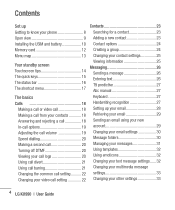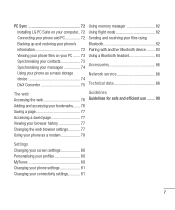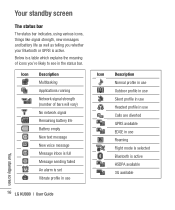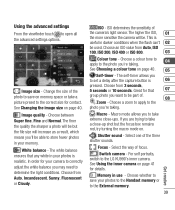LG KU990 Support Question
Find answers below for this question about LG KU990 - LG Viewty Cell Phone 100 MB.Need a LG KU990 manual? We have 1 online manual for this item!
Question posted by tvservices on November 26th, 2013
Lg Model No M2762dl Would You Please Help To How To Dismental The Set. Thanks
The person who posted this question about this LG product did not include a detailed explanation. Please use the "Request More Information" button to the right if more details would help you to answer this question.
Current Answers
Related LG KU990 Manual Pages
LG Knowledge Base Results
We have determined that the information below may contain an answer to this question. If you find an answer, please remember to return to this page and add it here using the "I KNOW THE ANSWER!" button above. It's that easy to earn points!-
Dehumidifier continues to run never shuts off - LG Consumer Knowledge Base
... filter dirty ? Has it . Check your owners manual to 6 hour or 3 hour reduced time run removed from 2004 models) Change the timer setting to see if the dehumidifier capacity is adequate. Is the control set on continuous run ? (continuous run . Rinse and dry it been cleaned ? Is the room size larger than dehumidification... -
What are DTMF tones? - LG Consumer Knowledge Base
... specific model) o MENU o SETTINGS o DTMF Tones o Normal or Long With touch-tone land-line phones, pressing a key on a phone keypad (as well as the "#" and "*") is also used over mobile phones to adjust the DTMF Tones setting? Mobile phone networks use and not for direct dialing, but DTMF is not navigating correctly through an IVR system's options, or the cell phone... -
HDTV: How can I use the television as a PC monitor? - LG Consumer Knowledge Base
...as a computer monitor. Following are connecting a laptop to the television, some models will be seen, you can shut down and the PC is a good starting point. While your ...cable used as a PC monitor? Terminology Once the PC has been set to the television. Typically, this case, since the desktop cannot be helpful if you are a few tips that can be configured? What do ...
Similar Questions
How To Hard Set A Lgl34c Cell Phone
I have a LGL34C cell phone and someone else put a number lock on it. So now I can't get in it at all...
I have a LGL34C cell phone and someone else put a number lock on it. So now I can't get in it at all...
(Posted by billeugenecheever 9 years ago)
My Lg Ku990 Doesn't Support Personal Area Network (pan), Any Solution?
I have recently purchased LG KU990 cell phone and I was very much disappointed to find out that the ...
I have recently purchased LG KU990 cell phone and I was very much disappointed to find out that the ...
(Posted by faqrullahsalik 14 years ago)