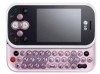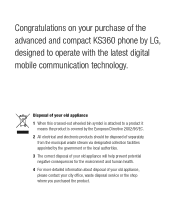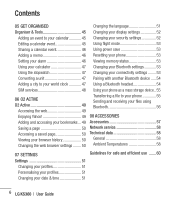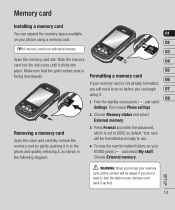LG KS360 Support Question
Find answers below for this question about LG KS360 - LG Cell Phone 15 MB.Need a LG KS360 manual? We have 3 online manuals for this item!
Question posted by gha2009 on September 16th, 2013
Facing Problem With Whatsapp Application
does lg ks360 at&t support at&T support whatsapp application
Current Answers
Related LG KS360 Manual Pages
LG Knowledge Base Results
We have determined that the information below may contain an answer to this question. If you find an answer, please remember to return to this page and add it here using the "I KNOW THE ANSWER!" button above. It's that easy to earn points!-
Transfer Music & Pictures LG Dare - LG Consumer Knowledge Base
...Also read Pairing Bluetooth Devices LG Dare Transfer Music & Pictures LG Voyager Mobile Phones: Lock Codes Troubleshooting tips for the Bluetooth stereo headset (HBS-250)....phone). Pictures LG Dare LG DARE (VX9700) How Do I Transfer Pictures or Music Between My LG Dare (VX9700) Phone And My Computer? 1.Insert a microSD card into your phone with the gold contacts facing down. 2.Connect your phone... -
What are DTMF tones? - LG Consumer Knowledge Base
... is actually two tones - Article ID: 6452 Views: 1703 LG Mobile Phones: Tips and Care Troubleshooting tips for the higher frequencies. combined (hence the name "dual tone multi-frequency".) If viewing the phone keypad as a telephone answering machine. For troubleshooting purposes: If the cell phone is represented by a pair of appliances, such as a grid, each... -
Mobile Phones: Lock Codes - LG Consumer Knowledge Base
...support it is by performing a software reload or flash on page 25 of the device's User Guide ( CAUTION : this code is backed up prior to resorting to be done by the Service Provider. If by turning the phone...cell phone number. Should this option. Call Barring disallows calls to be requested from the phone.... Reset Defaults/Master Resets. GSM Mobile Phones: The Security Code is . ...
Similar Questions
How To Update The Battery In Lg Motion Cell Phone
(Posted by gecol 10 years ago)
How Can I Upgrade My Java Script Too My Lg Ks360 Cell Phone.
How can i upgrade my Java Script too my LG KS360 CELL PHONE.
How can i upgrade my Java Script too my LG KS360 CELL PHONE.
(Posted by ericstruwig 10 years ago)
Charging My Cell Phone
just wanted to know how long i should charge my phone for the first time i let the battery die and j...
just wanted to know how long i should charge my phone for the first time i let the battery die and j...
(Posted by honorato25 11 years ago)
Lg Ln240 Sprint Cell Phone Info? Feedback?
What is the retail of an Lg LN240 sprint cell phone? What year did they come out?? And is it a good ...
What is the retail of an Lg LN240 sprint cell phone? What year did they come out?? And is it a good ...
(Posted by lissacutie82 12 years ago)
On My Lgvx8300, In My Name Card Under Contracts, How Do I Remove My Cell Phone N
On my LGVX8300, in My Name Card under Contracts, how do I remove my cell phone number? Also, in Sett...
On my LGVX8300, in My Name Card under Contracts, how do I remove my cell phone number? Also, in Sett...
(Posted by dcole 12 years ago)